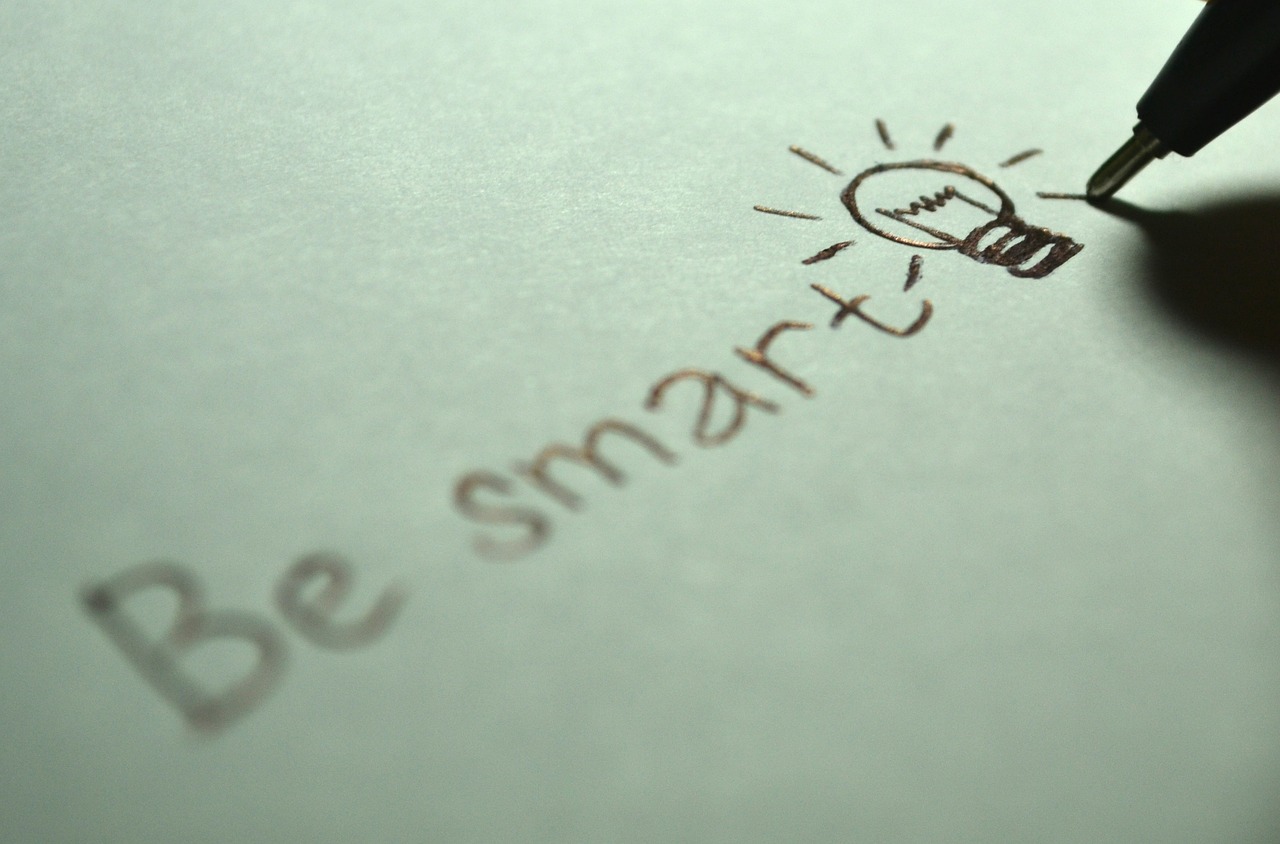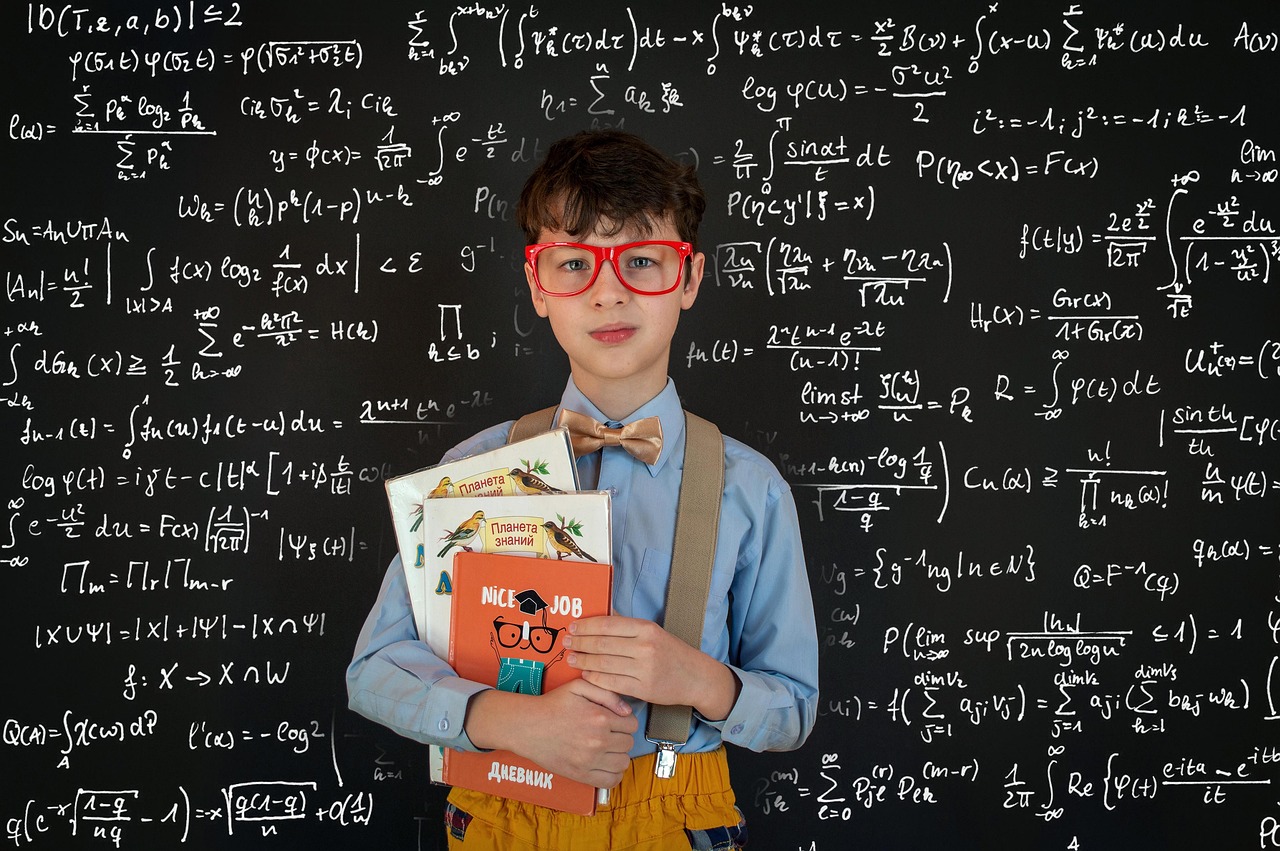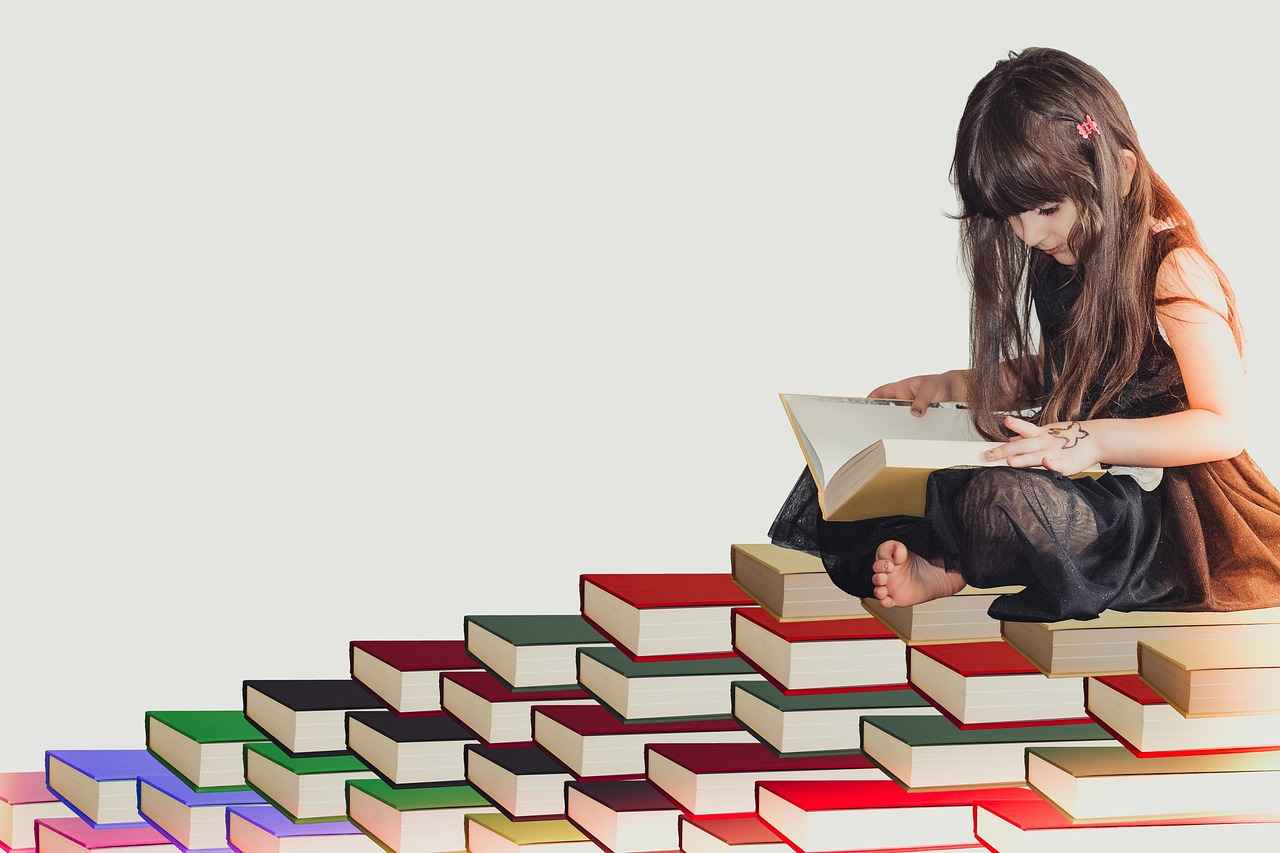This article serves as a comprehensive guide to integrating smart home devices with Alexa, providing users with the tools to achieve seamless control and enhanced convenience. By following the steps outlined here, you can optimize your smart home experience and enjoy the benefits of modern technology.
Understanding Alexa’s Capabilities
Alexa is not just a voice assistant; it is a versatile platform capable of managing various smart home devices. Understanding its capabilities is essential for maximizing your smart home setup and ensuring compatibility with your devices.
Choosing Compatible Smart Home Devices
Selecting the right smart home devices is crucial for successful integration with Alexa. Below are some popular categories of devices:
- Smart Lighting Solutions: Control your home lighting with simple voice commands.
- Smart Security Systems: Enhance home safety with devices that can be easily managed through Alexa.
- Smart Climate Control: Optimize energy use with smart thermostats and air conditioning units.
Setting Up Your Alexa Device
Before adding smart devices, ensure your Alexa device is properly set up. Follow these steps:
- Connect your Alexa device to your home Wi-Fi network.
- Update Alexa’s software to the latest version.
Adding Smart Home Devices to Alexa
Once your Alexa device is ready, you can begin adding smart home devices. Use the Alexa app to:
- Add new devices by following the in-app instructions.
- Utilize voice commands for seamless integration.
Troubleshooting Common Issues
If you encounter issues during integration, consider the following:
- Connectivity Problems: Ensure your Wi-Fi is stable.
- Device Compatibility Issues: Check if your devices are compatible with Alexa.
Maximizing Your Smart Home Experience
To fully enjoy the benefits of a smart home, explore advanced features and integrations, such as:
- Enabling third-party skills to enhance Alexa’s functionality.
- Staying informed on updates and new device releases.
Conclusion
Integrating smart home devices with Alexa not only enhances convenience but also allows for a more efficient lifestyle. By following this guide, users can create a fully functional smart home tailored to their specific needs.

Understanding Alexa’s Capabilities
Alexa, Amazon’s intelligent virtual assistant, is a powerful tool designed to enhance the smart home experience. By understanding its capabilities, users can effectively manage their devices, ensuring a seamless and integrated environment. Alexa is not just a voice assistant; it serves as a central hub for various smart devices, allowing for efficient control and automation.
One of the standout features of Alexa is its ability to control a wide range of smart home devices. From lighting systems to security cameras, Alexa can manage numerous devices through simple voice commands. This versatility is essential for users looking to create a connected home. For instance, with a simple phrase like “Alexa, turn on the lights,” users can illuminate their space without lifting a finger.
Additionally, Alexa supports many third-party devices, making it compatible with various brands and technologies. This compatibility is crucial as it allows users to choose from a wide selection of devices that best suit their needs. Whether it’s smart thermostats, smart plugs, or even home appliances, Alexa can integrate them into a cohesive system.
Moreover, Alexa’s smart routines feature enables users to automate multiple actions with a single command. For example, saying “Good morning” can trigger lights to turn on, the coffee maker to start, and the thermostat to adjust to a comfortable temperature. This level of automation not only enhances convenience but also promotes energy efficiency.
In conclusion, understanding Alexa’s capabilities is vital for anyone looking to optimize their smart home setup. By leveraging its features, users can create a more intelligent and responsive home environment, ultimately enhancing their quality of life.

Choosing Compatible Smart Home Devices
Selecting the right smart home devices is essential for a successful integration with Alexa. With the growing number of smart devices on the market, understanding which ones are compatible with Alexa can significantly enhance your smart home experience. This section will explore the types of devices that work best with Alexa and provide guidance on how to choose them effectively.
When choosing smart home devices, consider the following categories:
- Smart Lighting: Devices like smart bulbs and switches allow for voice-controlled lighting adjustments. Brands such as Philips Hue and LIFX are known for their excellent compatibility with Alexa.
- Smart Security: Cameras, doorbells, and alarm systems can be easily controlled through Alexa, providing enhanced home security. Popular options include Ring and Arlo.
- Smart Climate Control: Thermostats like the Nest Learning Thermostat and Ecobee can help manage your home’s temperature efficiently while integrating seamlessly with Alexa.
- Smart Appliances: From refrigerators to washing machines, many modern appliances now offer Alexa compatibility, allowing for voice commands to control their functions.
To choose the right devices:
- Check Compatibility: Always verify that the device explicitly states compatibility with Alexa. This information can usually be found on the product packaging or the manufacturer’s website.
- Read Reviews: User reviews can provide insights into the performance and reliability of devices when used with Alexa.
- Consider Ecosystem: If you already have devices from a specific brand, it may be beneficial to stick within that ecosystem for better integration.
- Evaluate Features: Look for devices that offer features you will actually use, such as scheduling, remote access, and energy monitoring.
By following these guidelines, you can ensure that your smart home devices work harmoniously with Alexa, maximizing convenience and efficiency in your daily life.
Types of Smart Home Devices
play a crucial role in transforming your living space into a modern, efficient environment. With the rapid advancement of technology, these devices are designed to enhance convenience, security, and energy efficiency in our daily lives. In this section, we will explore the various categories of smart home devices, their functionalities, and how they can benefit users.
- Smart Lighting: Smart lighting solutions allow you to control the brightness and color of your home’s lights through voice commands or mobile apps. Popular brands like Philips Hue and LIFX offer customizable options that can create the perfect ambiance for any occasion.
- Smart Security: Smart security systems include cameras, doorbells, and alarms that can be monitored and controlled remotely. Devices from brands like Ring and Arlo provide real-time notifications and recordings, ensuring your home is always protected.
- Smart Climate Control: Devices such as smart thermostats and air conditioning units help maintain optimal temperature levels while reducing energy consumption. Brands like Nest and Ecobee allow users to program schedules and control settings remotely, enhancing both comfort and efficiency.
- Smart Appliances: From refrigerators to washing machines, smart appliances can simplify daily chores. Brands like Samsung and LG offer devices that can be controlled via apps, providing notifications and energy usage insights.
- Smart Entertainment: Smart TVs and speakers integrate with various streaming services, allowing users to enjoy their favorite content with simple voice commands. Devices like Amazon Echo Show and Google Nest Hub enhance the entertainment experience.
Understanding these categories of smart home devices enables users to make informed decisions when setting up their smart home ecosystem. By selecting compatible devices tailored to their needs, users can maximize convenience and efficiency in their daily routines.
Smart Lighting Solutions
have revolutionized the way we illuminate our homes, allowing users to manage their lighting with remarkable ease. These devices not only enhance convenience but also contribute to energy efficiency and security. In this section, we will explore some of the most popular smart lighting brands, their standout features, and their compatibility with Alexa.
| Brand | Features | Alexa Compatibility |
|---|---|---|
| Philips Hue | Color-changing, dimmable, and programmable lighting. | Yes, fully compatible. |
| LIFX | No hub required, vibrant colors, and customizable schedules. | Yes, works seamlessly with Alexa. |
| Wyze Bulbs | Affordable, easy setup, and energy-efficient. | Yes, integrates easily. |
| TP-Link Kasa | Smart dimming, scheduling, and remote access. | Yes, compatible with Alexa. |
Each of these brands offers unique features that cater to different user needs. For instance, Philips Hue is renowned for its extensive range of color options and smart features, making it a favorite for those looking to create the perfect ambiance. Meanwhile, LIFX stands out for its vibrant colors and ease of use, as it does not require a hub for operation.
Furthermore, the Wyze Bulbs provide a budget-friendly option without sacrificing quality, while TP-Link Kasa offers robust features for those who desire a more traditional smart lighting experience.
Integrating these smart lighting solutions with Alexa is straightforward. Users can control their lights with simple voice commands, such as “Alexa, turn on the living room lights,” or “Alexa, dim the bedroom lights to 50%.” This level of control not only enhances convenience but also allows for a more personalized home environment.
In conclusion, are an essential component of any modern smart home setup. With various brands offering unique features and seamless integration with Alexa, users can easily find the perfect lighting solution to fit their lifestyle.
Smart Security Systems
are revolutionizing the way we protect our homes and loved ones. With the integration of these advanced technologies, homeowners can enjoy enhanced safety and peace of mind. One of the most significant advantages of smart security systems is their compatibility with voice assistants like Alexa, which allows for effortless control and monitoring.
By connecting your security devices to Alexa, you can easily manage your home security with simple voice commands. Imagine being able to lock your doors, view security camera feeds, or even receive alerts about suspicious activity, all through the sound of your voice. This level of convenience not only simplifies daily tasks but also enhances your overall security experience.
- Remote Monitoring: With smart security systems linked to Alexa, you can monitor your home from anywhere. Whether you are at work or on vacation, simply ask Alexa for updates on your security status.
- Instant Alerts: Receive real-time notifications on your smartphone when unusual activity is detected. Alexa can keep you informed, allowing you to take immediate action if necessary.
- Voice Commands: Control your security devices hands-free. Use commands like “Alexa, show me the front door camera” or “Alexa, lock the back door” for quick access to essential functions.
Moreover, integrating smart security systems with Alexa can lead to a more cohesive smart home environment. For instance, you can create routines that automatically turn on lights and lock doors at a specific time, enhancing both security and convenience. This integration allows for seamless interactions between various smart devices, creating a comprehensive home automation system.
In conclusion, the combination of smart security systems and Alexa not only enhances home safety but also offers unmatched convenience. By leveraging these technologies, homeowners can take proactive steps to protect their property while enjoying the benefits of modern smart home living.
Smart Climate Control Devices
play a pivotal role in enhancing energy efficiency and ensuring comfort in our homes. These innovative technologies, including smart thermostats and advanced air conditioning units, allow users to maintain optimal indoor temperatures while minimizing energy consumption. In this section, we will explore how these devices seamlessly integrate with Alexa, providing effortless temperature control at your fingertips.
Smart thermostats, such as the Nest Learning Thermostat and Ecobee SmartThermostat, are designed to learn your heating and cooling preferences over time. They can adjust the temperature automatically based on your daily routines, ensuring that your home is always comfortable when you need it. With Alexa’s voice command capabilities, you can easily instruct your thermostat to adjust the temperature without lifting a finger. For instance, simply saying, “Alexa, set the thermostat to 72 degrees,” allows for immediate adjustments.
Moreover, air conditioning units equipped with smart technology can be controlled remotely via the Alexa app. This means you can turn your AC on or off, change modes, and even set schedules from anywhere, ensuring your home is cool when you arrive. The integration with Alexa enhances convenience, allowing you to manage your climate control devices using just your voice.
In addition to comfort, these smart devices contribute to energy efficiency. By optimizing heating and cooling schedules based on your habits, they help reduce energy waste, which can lead to significant savings on your utility bills. Furthermore, many smart thermostats provide energy reports, giving you insights into your consumption patterns and tips for further savings.
Overall, the interaction between smart climate control devices and Alexa not only simplifies temperature management but also promotes a more energy-efficient lifestyle. Embracing these technologies can transform your home into a more comfortable and sustainable environment.

Setting Up Your Alexa Device
is a crucial first step for anyone looking to enhance their smart home experience. Before diving into the world of smart home devices, it’s essential to ensure that your Alexa device is configured correctly. This section provides a comprehensive guide to help users navigate the initial setup process, including account creation and device configuration.
To begin, users need to download the Alexa app from the App Store or Google Play Store. Once installed, follow these steps:
- Create an Amazon Account: If you don’t already have an Amazon account, you’ll need to create one. This account is essential for accessing Alexa’s features and managing your smart home devices.
- Sign In: Open the Alexa app and sign in with your Amazon account credentials.
- Set Up Your Device: Follow the on-screen instructions to connect your Alexa device to your home Wi-Fi network. Ensure you have your Wi-Fi password handy.
- Device Configuration: Once connected, the app will prompt you to configure your Alexa device. This includes selecting your preferred language and setting up any additional features.
After completing these steps, it’s important to test your Alexa device to ensure everything is functioning correctly. You can do this by asking Alexa simple questions like, “Alexa, what’s the weather today?” If Alexa responds, you’re all set!
Additionally, keeping your Alexa device updated is vital for optimal performance. Regular updates not only enhance functionality but also improve security. To check for updates:
1. Open the Alexa app.2. Go to Settings.3. Select Device Settings.4. Choose your Alexa device and check for available updates.
By following these steps, users can ensure their Alexa device is well-prepared for seamless integration with various smart home devices, paving the way for a more connected and efficient living environment.
Connecting to Wi-Fi
Connecting your Alexa device to a stable Wi-Fi network is crucial for its optimal functionality. Without a reliable connection, you may experience interruptions or limitations in the performance of your Alexa-enabled devices. This guide will provide you with step-by-step instructions to ensure a seamless connection.
- Step 1: Prepare Your Alexa Device
Unbox your Alexa device and plug it into a power outlet. Wait for the device to power on, and the light ring should turn blue, indicating it’s ready for setup. - Step 2: Download the Alexa App
If you haven’t already, download the Alexa app from the Apple App Store or Google Play Store. This app is essential for managing your Alexa device and connecting it to Wi-Fi. - Step 3: Open the Alexa App
Sign in with your Amazon account. If you don’t have one, you can create it directly in the app. - Step 4: Start the Setup Process
In the app, tap on the “Devices” icon at the bottom right corner. Then, select “+” to add a new device. Choose your Alexa device from the list. - Step 5: Connect to Wi-Fi
The app will prompt you to connect to your Wi-Fi network. Select your network from the list and enter your Wi-Fi password. Make sure to double-check for any typos. - Step 6: Confirm Connection
Once you’ve entered your password, the app will attempt to connect your Alexa device to the Wi-Fi network. Wait for the confirmation message. If successful, the light ring will turn orange, indicating that your device is online.
If you encounter any issues during this process, ensure your Wi-Fi router is functioning properly and that your device is within range of the router. Restarting your router or the Alexa device can also help resolve connectivity problems.
In conclusion, a stable Wi-Fi connection is essential for maximizing the capabilities of your Alexa device. By following these steps, you can ensure a smooth and efficient setup process, allowing you to enjoy the full range of features that Alexa has to offer.
Updating Alexa’s Software
Keeping your Alexa device’s software up to date is essential for ensuring optimal performance and access to the latest features. Regular updates help improve functionality, enhance security, and fix any bugs that may affect your device’s performance. This section provides a detailed guide on how to check for and apply updates to your Alexa device efficiently.
Why Software Updates Matter
Software updates are crucial for several reasons:
- Performance Enhancements: Updates can optimize the speed and responsiveness of your Alexa device, making interactions smoother.
- New Features: Amazon frequently introduces new functionalities that can enhance your smart home experience, which are only available through updates.
- Security Improvements: Keeping your device updated helps protect against vulnerabilities and ensures your personal information remains secure.
How to Check for Updates
To check if your Alexa device needs an update, follow these simple steps:
- Open the Alexa app on your smartphone.
- Tap on the Devices icon in the bottom right corner.
- Select your Alexa device from the list.
- Scroll down and tap on Device Settings.
- Look for the Software Version section to see if an update is available.
Applying Software Updates
If an update is available, your Alexa device will usually update automatically when it is plugged in and connected to Wi-Fi. However, you can also initiate the update manually:
- Ensure your device is connected to a stable Wi-Fi network.
- Leave your Alexa device plugged in and let it update overnight, as updates can take some time.
By following these steps, you can ensure that your Alexa device remains up to date, providing you with the best possible experience. Regular maintenance of your device will not only enhance its performance but also extend its lifespan, allowing you to enjoy the full benefits of your smart home setup.

Adding Smart Home Devices to Alexa
Integrating smart home devices with your Alexa setup is a vital step towards achieving a fully automated and convenient living environment. This process allows you to control various devices through simple voice commands, enhancing your overall smart home experience.
Understanding the Integration Process
Before diving into the steps, it’s important to understand that not all smart home devices are compatible with Alexa. Ensure that the devices you wish to add are labeled as Alexa-compatible. Popular categories include:
- Smart Lighting – Control your lights with voice commands.
- Smart Thermostats – Manage your home’s temperature effortlessly.
- Smart Security Systems – Monitor your home with ease.
Using the Alexa App for Device Integration
The Alexa app is your primary tool for adding and managing devices. Follow these steps:
- Open the Alexa app on your smartphone.
- Tap on the Devices icon located at the bottom right corner.
- Select the + icon to add a new device.
- Choose the type of device you want to add and follow the on-screen instructions.
Voice Commands for Quick Setup
Once your devices are added, you can use specific voice commands to control them. For example:
"Alexa, turn on the living room lights.""Alexa, set the thermostat to 72 degrees."
Customizing Device Settings
After integrating your devices, consider customizing their settings for optimal performance. You can create routines that automate multiple actions with a single command, making daily tasks easier.
Troubleshooting Common Issues
If you encounter issues while adding devices, check for connectivity problems or device compatibility. The Alexa app provides troubleshooting tips to help resolve common issues.
Conclusion
Integrating smart home devices with Alexa not only simplifies your daily routines but also enhances the overall functionality of your smart home. By following the steps outlined in this guide, you’ll be well on your way to enjoying a fully connected and convenient living space.
Using the Alexa App
The Alexa app serves as a central hub for managing your smart home devices, providing users with an intuitive interface to control and configure a variety of compatible devices. In this section, we will explore how to effectively use the Alexa app to enhance your smart home experience.
To begin, downloading the Alexa app is the first step. Available on both iOS and Android platforms, the app allows users to easily manage their smart devices from anywhere. Once the app is installed, users can sign in with their Amazon account, which is essential for connecting to Alexa-enabled devices.
Adding smart home devices through the Alexa app is a straightforward process. Follow these steps:
- Open the Alexa app and tap on the “Devices” icon located at the bottom of the screen.
- Select the “+” icon to add a new device.
- Choose the type of device you want to add, such as lighting, thermostat, or security camera.
- Follow the on-screen instructions to connect your device to your Wi-Fi network and link it with Alexa.
Once devices are added, users can configure settings to customize their functionality. For instance, you can set device names that are easy to remember and pronounce for voice commands. This personalization makes interacting with your devices more intuitive.
Furthermore, the Alexa app allows users to create device groups. This feature enables you to control multiple devices with a single command, such as turning off all lights in a room with just one voice prompt. To create a group, simply navigate to the “Devices” section, select “Groups,” and follow the prompts to add your desired devices.
In conclusion, the Alexa app is not just a tool for adding devices; it is a comprehensive platform for managing and optimizing your smart home. By utilizing its features effectively, you can streamline your daily routines and enhance your home automation experience.
Voice Commands for Device Integration
Integrating smart home devices with Alexa can significantly enhance the convenience and efficiency of your daily routines. One of the most effective ways to achieve this is by utilizing specific voice commands tailored for device integration. Below are some examples and tips to streamline the process of adding devices to your Alexa ecosystem.
- “Alexa, discover my devices.” – This command prompts Alexa to scan your network for any compatible smart home devices that are ready to connect.
- “Alexa, add [device name].” – After discovering devices, you can directly add them by specifying the device name, such as “light,” “thermostat,” or “camera.”
- “Alexa, turn on/off [device name].” – Once your devices are connected, you can control them effortlessly with this command.
- “Alexa, set [device name] to [specific setting].” – For example, you can say “set the thermostat to 72 degrees” to adjust your climate control settings.
- “Alexa, create a group with [device names].” – This command allows you to group multiple devices for simultaneous control, such as “living room lights” or “kitchen appliances.”
To ensure a smooth integration process, it is essential to:
- Ensure that your devices are compatible with Alexa.
- Keep your Alexa app updated for the latest features and improvements.
- Follow manufacturer instructions for connecting each specific device.
By using these effective voice commands, you can quickly and easily integrate your smart home devices with Alexa, allowing for a more streamlined and enjoyable smart home experience.

Customizing Device Settings
is an essential step in optimizing your smart home experience with Alexa. After successfully adding devices, users often seek to tailor their settings for enhanced functionality and personal preference. This section provides an in-depth look at how to adjust settings effectively, ensuring that your smart home operates at its best.
First and foremost, accessing the settings for your devices is crucial. To do this, open the Alexa app on your smartphone or tablet. Navigate to the Devices tab, where you will find a list of all connected devices. Select the device you wish to customize, and you will be presented with various options to adjust its settings.
- Adjusting Device Preferences: Many devices allow for specific adjustments, such as brightness levels for lights or temperature settings for thermostats. Make sure to explore these options to enhance your comfort.
- Setting Up Notifications: Some devices can send alerts or notifications. For instance, security cameras can notify you of movement. Customize these settings to stay informed without being overwhelmed by alerts.
- Scheduling Device Operations: Take advantage of scheduling features to automate when devices turn on or off. This can save energy and add convenience to your daily routine.
Another important aspect of customization is creating routines. Routines allow you to automate multiple actions with a single command. For example, you can create a morning routine that turns on the coffee maker, adjusts the thermostat, and plays your favorite news station, all with one voice command.
Finally, don’t forget to explore the option of device grouping. Grouping similar devices, such as all lights in a room, allows for easier control. You can turn off or adjust settings for an entire group with a single command, enhancing efficiency.
In conclusion, customizing device settings is a vital part of maximizing your smart home experience with Alexa. By taking the time to adjust preferences, set up notifications, create routines, and manage device groups, you can enhance functionality and tailor your smart home to fit your lifestyle.
Creating Routines with Alexa
Routines in Alexa are a powerful feature that allows users to automate multiple commands using a single voice phrase. This feature not only simplifies daily tasks but also enhances the overall smart home experience by streamlining operations. By setting up routines, users can save time and effort, making their day-to-day activities more efficient.
To create a routine, start by opening the Alexa app on your smartphone or tablet. Navigate to the “More” section, then select “Routines.” Here, you can tap the “+” icon to begin creating your custom routine. The first step is to choose a trigger phrase that will activate the routine. This could be something simple like “Good morning” or “I’m home.”
Next, you can add actions that Alexa will perform when the routine is activated. These actions can include controlling smart home devices, providing weather updates, playing music, or even sending reminders. For instance, a morning routine could turn on the lights, adjust the thermostat, and read the news—all with one command.
Customization is key. Users can also set specific times for routines to run automatically, ensuring that tasks are completed without manual intervention. For example, a routine can be set to turn off all lights at bedtime or to start brewing coffee at 7 AM.
Moreover, routines can be shared with family members, allowing everyone in the household to benefit from the automation. This feature is especially useful in busy households where time management is crucial.
In conclusion, creating and customizing routines with Alexa is an effective way to simplify daily tasks and enhance the functionality of your smart home. By taking advantage of this feature, users can enjoy a more organized and efficient lifestyle.
Managing Device Groups
within the Alexa app is a powerful feature that can significantly enhance your smart home experience. By grouping your devices, you can streamline control and improve efficiency, making it easier to manage multiple devices at once.
Creating device groups allows you to control multiple devices with a single command. For instance, if you have several smart lights in your living room, you can group them together and simply say, “Alexa, turn off the living room lights.” This not only saves time but also creates a more seamless environment in your home.
Here’s how to create and manage device groups effectively:
- Open the Alexa App: Launch the Alexa app on your smartphone or tablet.
- Navigate to Devices: Tap on the “Devices” icon at the bottom right of the screen.
- Select “+” to Add Group: Click on the “+” button to create a new group.
- Name Your Group: Choose a name that reflects the devices within the group, such as “Living Room” or “Bedroom.”
- Add Devices: Select the devices you want to include in this group. You can add lights, plugs, and other compatible devices.
- Save Your Group: Once you have added all desired devices, tap “Save” to finalize your group.
Managing these groups is just as easy. You can edit or delete groups at any time by returning to the “Devices” section of the app. This flexibility ensures that your smart home setup can evolve with your needs.
In conclusion, utilizing device groups within the Alexa app not only enhances control but also maximizes efficiency in your smart home. By following these simple steps, you can create a customized experience that fits your lifestyle, allowing for a more connected and convenient home.

Troubleshooting Common Issues
Even with a proper setup, users may encounter various issues when integrating devices with Alexa. This section provides troubleshooting tips for common problems users may face with Alexa and smart home devices, ensuring a smoother experience.
- Connectivity Problems: Connectivity issues can significantly hinder device performance. Common problems include:
- Weak Wi-Fi signal: Ensure your Alexa device is within range of your router.
- Network congestion: Try disconnecting other devices to free up bandwidth.
- Router settings: Check if your router settings allow for device connections.
- Device Compatibility Issues: Not all devices work seamlessly with Alexa. Address potential compatibility issues by:
- Verifying device compatibility: Check the manufacturer’s website for Alexa compatibility.
- Updating device firmware: Ensure your smart devices have the latest software updates.
- Re-adding devices: Remove and re-add devices in the Alexa app to refresh connections.
- Voice Command Recognition Problems: Sometimes, Alexa may not recognize voice commands. To improve recognition:
- Speak clearly and at a moderate pace.
- Ensure there is minimal background noise.
- Adjust the wake word sensitivity in the Alexa app settings.
- Device Not Responding: If a device fails to respond to commands, consider the following steps:
- Check the device’s power source and ensure it is turned on.
- Restart both the Alexa device and the smart home device.
- Consult the device manual for specific troubleshooting steps.
By following these troubleshooting tips, users can effectively address common issues and enjoy a more streamlined experience with Alexa and their smart home devices.
Connectivity Problems
Connectivity issues can significantly hinder the performance of smart home devices, leading to frustration and decreased functionality. In this section, we will explore common connectivity problems that users may encounter and offer effective solutions to ensure smooth operation.
- Wi-Fi Interference: One of the most prevalent issues is interference from other electronic devices. Microwaves, cordless phones, and even neighboring Wi-Fi networks can disrupt the signal. To mitigate this, consider relocating your router or using a dual-band router to switch between 2.4 GHz and 5 GHz frequencies.
- Weak Signal Strength: If your smart device is too far from the router, it may struggle to maintain a stable connection. To improve signal strength, you can use Wi-Fi extenders or mesh networks that expand coverage throughout your home.
- Device Overload: Connecting too many devices to a single network can lead to congestion and connectivity issues. It’s advisable to limit the number of connected devices or upgrade to a router that can handle more connections effectively.
- Outdated Firmware: Many smart devices require regular firmware updates to function correctly. Always check for updates through the manufacturer’s app or website to ensure your devices are operating on the latest software.
- Router Settings: Sometimes, the router settings may be misconfigured. Ensure that your router’s security settings are compatible with your smart devices, and consider enabling Quality of Service (QoS) settings to prioritize traffic for your smart home devices.
By addressing these common connectivity problems, users can enhance the performance of their smart home devices, ensuring a seamless and efficient experience. Regular maintenance and awareness of potential issues are key to keeping your smart home running smoothly.
Device Compatibility Issues
Integrating smart home devices with Alexa can significantly enhance your home automation experience. However, it is crucial to recognize that not all devices are compatible with Alexa. This section explores potential compatibility issues and offers practical solutions to ensure smooth integration and optimal functionality.
- Understanding Compatibility: Different manufacturers may use varying protocols and technologies, which can lead to compatibility issues. Ensure that your device supports Alexa integration before purchase.
- Check for Certification: Look for devices that are Alexa-compatible or have the “Works with Alexa” certification. This label indicates that the device has been tested and is designed to work seamlessly with Alexa.
- Firmware Updates: Regularly updating the firmware of your smart devices can resolve many compatibility issues. Check the manufacturer’s website or app for available updates.
- Wi-Fi Connectivity: Ensure that your smart devices are connected to the same Wi-Fi network as your Alexa device. Connectivity issues can prevent successful integration.
- Use the Alexa App: The Alexa app can help troubleshoot compatibility issues. Use it to check if your devices are recognized and properly configured.
- Reset Devices: If you encounter persistent issues, try resetting your smart devices. This can often resolve conflicts and restore proper functionality.
By addressing these compatibility issues proactively, you can enhance your user experience and enjoy the full benefits of your smart home devices integrated with Alexa.

Maximizing Your Smart Home Experience
To fully enjoy the benefits of a smart home, users should delve into the advanced features and integrations available through their devices. By understanding how to leverage these capabilities, you can enhance your daily routines and streamline your home management.
Exploring Advanced Features
- Smart Routines: Create routines that automate multiple tasks with a single command. For example, you can set a morning routine that turns on lights, brews coffee, and adjusts the thermostat with just one voice command.
- Voice Control: Utilize voice commands to control devices hands-free. This feature is especially useful when your hands are full or when you want to control devices from another room.
- Remote Access: Many smart home devices offer mobile apps that allow remote control. This means you can check on your home security or adjust your thermostat from anywhere.
Integrating Third-Party Skills
Alexa supports a wide range of third-party skills that can enhance your smart home experience. These skills can be easily enabled through the Alexa app, providing additional functionality such as:
- Home Security Monitoring: Skills that allow integration with security cameras and alarms.
- Energy Management: Skills that help track energy usage and suggest ways to save on bills.
- Smart Appliance Control: Skills for controlling appliances like refrigerators, ovens, and washing machines.
Staying Updated on New Features
Regularly check for software updates and new device releases to ensure your smart home setup is optimized. New features can significantly improve functionality and user experience. Subscribe to newsletters or follow tech blogs to stay informed about the latest advancements in smart home technology.
Conclusion
By exploring advanced features and integrating third-party skills, users can significantly enhance their smart home experience. Embracing these technologies not only simplifies daily tasks but also contributes to a more efficient and enjoyable living environment.
Exploring Third-Party Skills
is an essential aspect of enhancing your Alexa experience. By enabling various third-party skills, users can significantly expand the capabilities of their Alexa devices, making them more versatile and tailored to individual needs.
Alexa’s skills are essentially applications that allow the device to perform specific tasks or integrate with other services. These skills can range from controlling smart home devices to providing updates on weather, news, and even playing games. To make the most out of your Alexa device, it’s crucial to explore and enable these third-party skills.
Here’s how to effectively explore and enable third-party skills for added features and integrations:
- Access the Alexa App: Open the Alexa app on your smartphone or tablet. This app serves as the central hub for managing your Alexa device and its skills.
- Navigate to Skills & Games: In the app, find the “Skills & Games” section. This area showcases a variety of available skills, categorized for easy browsing.
- Search for Skills: Use the search bar to find specific skills or browse through popular categories, such as Smart Home, Health & Fitness, and Productivity.
- Enable Skills: Once you find a skill that interests you, tap on it to view more details. Click the “Enable” button to integrate the skill with your Alexa device.
- Follow Setup Instructions: Some skills may require additional setup, such as linking accounts or configuring settings. Follow the on-screen instructions to complete the process.
Additionally, you can manage your enabled skills through the Alexa app, allowing you to disable or customize them as needed. Regularly checking for new skills can also help you discover innovative features that enhance your smart home experience.
In conclusion, exploring and enabling third-party skills is a straightforward yet powerful way to maximize your Alexa device’s functionality. By leveraging these skills, you can create a more personalized and efficient smart home environment.
Staying Informed on Updates
In the rapidly evolving landscape of smart home technology, regular updates and the release of new devices play a crucial role in enhancing your overall experience. Staying informed about these updates not only allows you to take advantage of the latest features but also ensures that your devices remain compatible with Alexa. This section highlights the significance of keeping up-to-date with advancements in smart home technology.
With manufacturers consistently introducing new functionalities and improvements, being aware of these changes can greatly enhance your smart home setup. Here are several reasons why staying informed is essential:
- Enhanced Functionality: New updates often bring additional features that can improve the performance of your devices and offer new capabilities.
- Improved Security: Regular software updates frequently address vulnerabilities, ensuring that your smart home devices remain secure from potential threats.
- Seamless Integration: As new devices are released, compatibility with existing systems, like Alexa, is often improved, allowing for a more cohesive smart home experience.
- Access to New Devices: Staying informed helps you discover the latest devices that are compatible with Alexa, expanding your options for home automation.
To keep yourself updated, consider the following strategies:
- Subscribe to newsletters from your favorite smart home device manufacturers.
- Follow technology blogs and forums that focus on smart home innovations.
- Join online communities and social media groups dedicated to smart home technology.
By actively engaging with these resources, you can ensure that you are always aware of the latest updates and new device releases, ultimately enhancing your smart home experience with Alexa.

Conclusion
In summary, integrating smart home devices with Alexa significantly enhances the convenience and efficiency of daily life. As technology continues to evolve, the capabilities of smart home systems expand, making it easier for users to customize their living environments. By following the steps outlined in this guide, individuals can create a fully functional smart home tailored to their unique needs and preferences.
To maximize the benefits of Alexa integration, it is essential to understand the various smart home devices available and how they interact with Alexa. From smart lighting to security systems, the right combination of devices can lead to a seamless experience. Moreover, users should regularly update their Alexa device and explore new features to ensure optimal performance.
As you embark on your journey to a smarter home, remember that troubleshooting is part of the process. Connectivity issues may arise, but with the right knowledge, these can be easily resolved. Additionally, staying informed about new devices and skills can enhance your smart home experience, allowing you to take full advantage of what Alexa has to offer.
In conclusion, the integration of smart home devices with Alexa is not just about convenience; it is about creating a lifestyle that is efficient, secure, and tailored to your needs. With the right setup, your home can become a hub of innovation, making daily tasks simpler and more enjoyable.
Frequently Asked Questions
- What types of smart home devices are compatible with Alexa?
Alexa works with a wide array of smart home devices, including smart lights, thermostats, security cameras, and smart plugs. It’s essential to check for the “Works with Alexa” label when purchasing new devices to ensure compatibility.
- How do I connect my Alexa device to Wi-Fi?
To connect your Alexa device to Wi-Fi, open the Alexa app, go to ‘Devices’, select your Alexa device, and follow the prompts to connect to your home Wi-Fi network. Make sure you have your Wi-Fi password handy!
- Can I control multiple devices with a single voice command?
Absolutely! You can create routines in the Alexa app that allow you to control multiple devices with a single command. For example, saying “Good night” can turn off the lights and lock the doors simultaneously.
- What should I do if my Alexa device isn’t responding?
If Alexa isn’t responding, first check your Wi-Fi connection. If that’s fine, try restarting your Alexa device. If issues persist, consult the Alexa app for troubleshooting tips or check for device compatibility.
- How can I explore new skills for Alexa?
You can explore new skills by opening the Alexa app, tapping on ‘Skills & Games’, and browsing through categories or searching for specific skills. Enabling these skills can enhance Alexa’s functionality and improve your smart home experience.