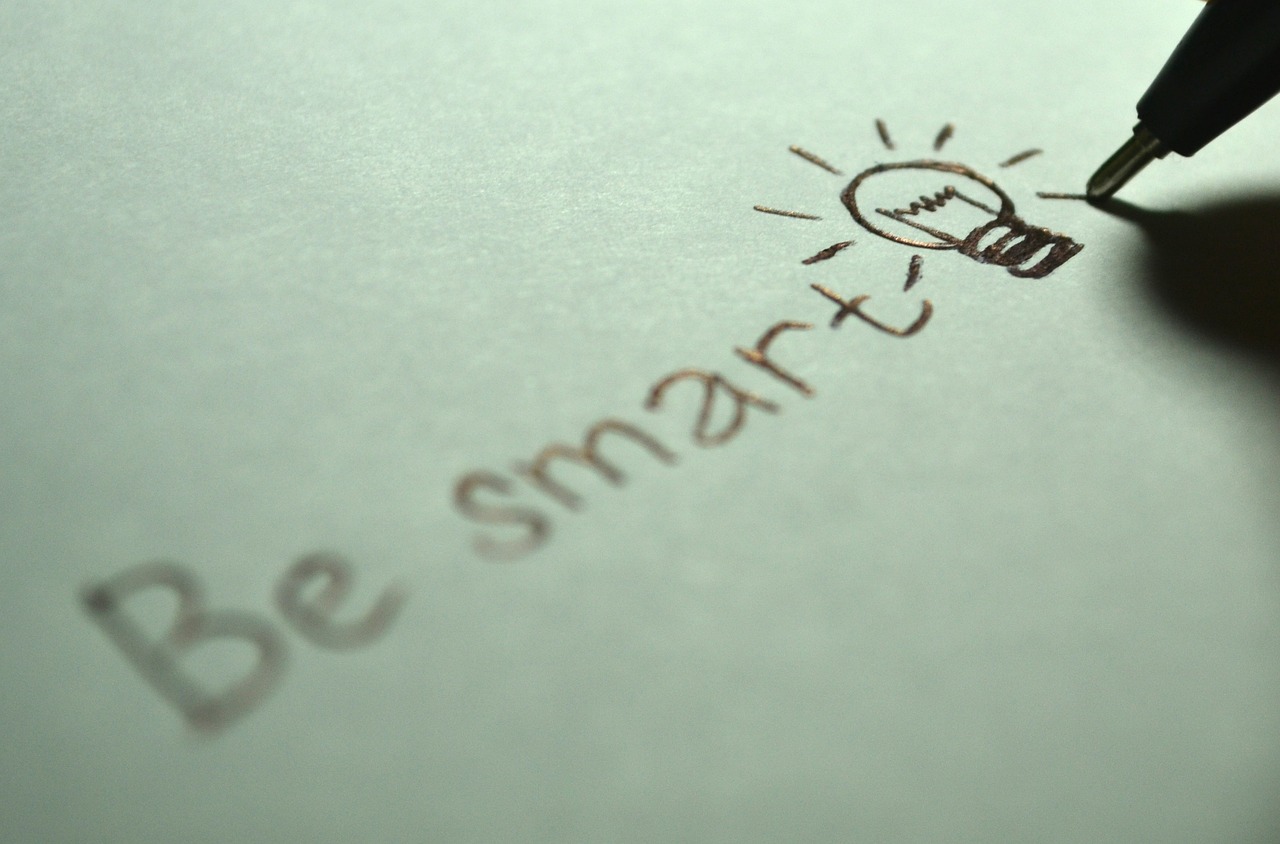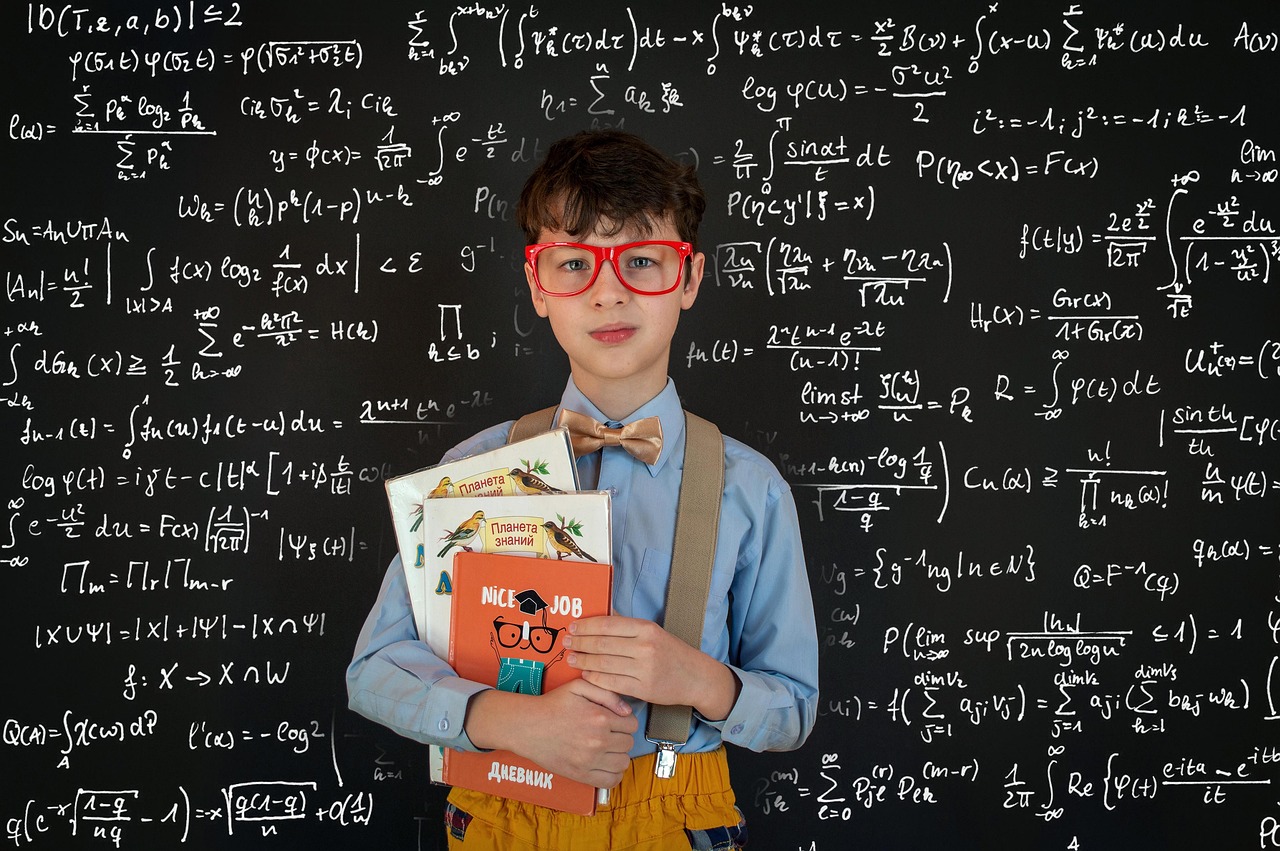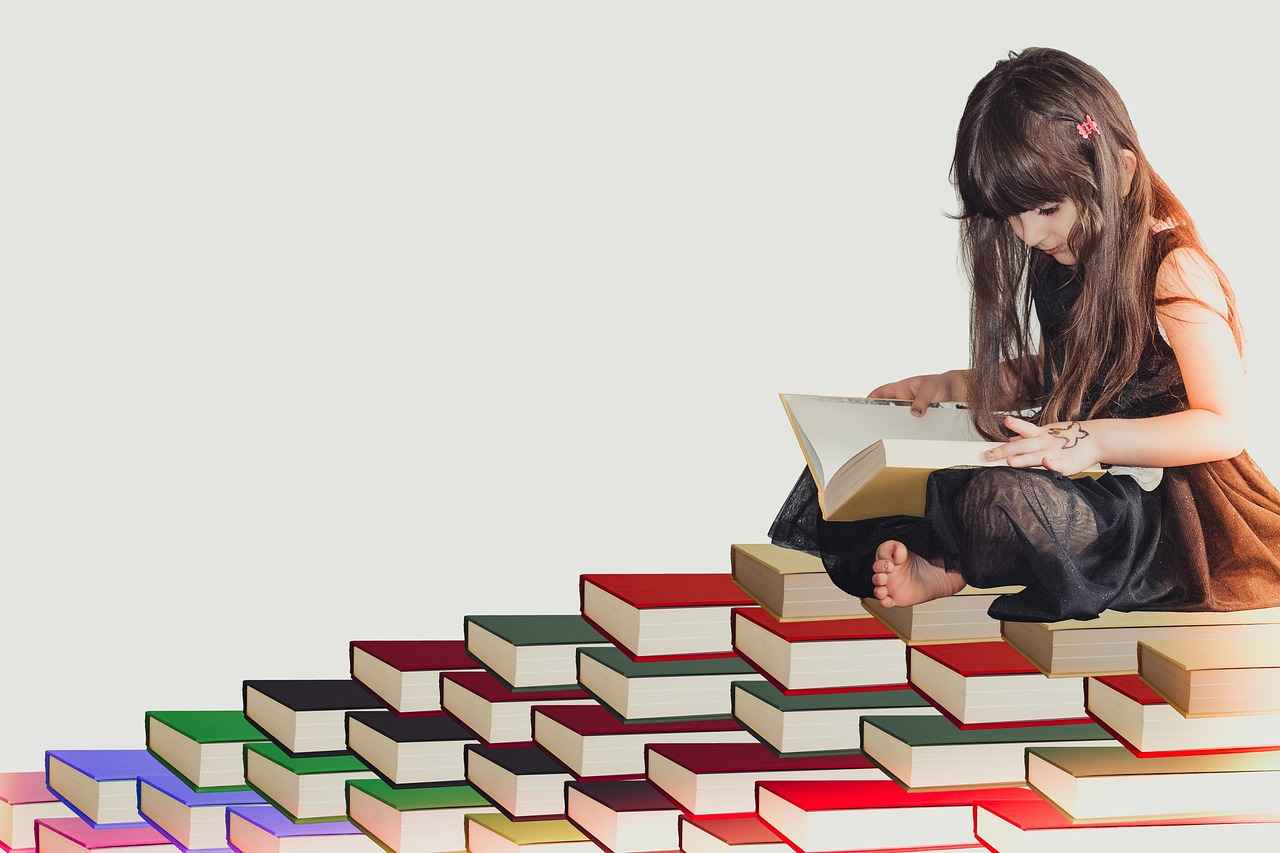In today’s digital age, the concept of a smart home has rapidly evolved, enabling users to control various devices seamlessly. This article delves into the essential steps and best practices for connecting multiple smart home devices, ensuring a fully integrated smart home experience.
Understanding Smart Home Ecosystems
A smart home ecosystem comprises interconnected devices that communicate with each other. Understanding the architecture of these ecosystems is crucial for achieving a streamlined setup. Devices can range from smart lights and thermostats to security cameras and appliances.
Choosing the Right Hub for Your Devices
A smart home hub serves as the central control point for all your devices. Selecting the right hub enhances compatibility and simplifies your setup. Popular hubs include:
- Amazon Echo
- Google Nest Hub
- Samsung SmartThings
Connecting Devices to Your Hub
Once you have selected a hub, the next step is to connect your devices. This generally involves:
- Downloading the respective app for your hub.
- Creating an account.
- Following the prompts to add each device.
Understanding Communication Protocols
Different devices utilize various communication protocols such as Wi-Fi, Zigbee, or Z-Wave. Familiarizing yourself with these can help you choose compatible devices that work harmoniously within your ecosystem.
Setting Up Automation and Routines
Automation allows devices to work together effortlessly. For instance, you can create routines that trigger multiple devices simultaneously, enhancing convenience and energy efficiency. Scheduling operations, like adjusting temperatures or turning on lights at specific times, can optimize your smart home experience.
Ensuring Security in Your Smart Home
Security is paramount in a smart home environment. Implementing strong passwords and regularly updating device software can significantly mitigate potential threats.
Troubleshooting Common Issues
Even the most robust systems may face challenges. Common issues can include connectivity problems or device compatibility. Understanding how to troubleshoot these problems can help maintain a functional and efficient smart home.
Conclusion: Enjoying Your Integrated Smart Home
By following the guidelines outlined in this article, you can create a fully integrated smart home system that enhances your daily life. Embrace the convenience and efficiency that comes with a well-connected home.

Understanding Smart Home Ecosystems
Smart home ecosystems are designed to enhance convenience and efficiency by allowing numerous devices to work together seamlessly. These interconnected devices communicate with each other through various protocols, creating a cohesive environment that can be controlled from a central hub. Understanding how these ecosystems operate is essential for anyone looking to create a fully integrated smart home.
At the heart of a smart home ecosystem is the smart hub, which acts as a central control point. This hub connects various devices, such as lights, thermostats, cameras, and speakers, enabling them to interact and respond to user commands. The integration of these devices can significantly improve daily living, making tasks simpler and more efficient.
Key Components of Smart Home Ecosystems
- Devices: These include smart bulbs, security cameras, smart locks, and more, each serving a specific function.
- Communication Protocols: Devices may use Wi-Fi, Zigbee, or Z-Wave to communicate. Understanding these protocols is crucial for ensuring compatibility.
- Automation: Automation allows devices to work together based on triggers or schedules, enhancing the user experience.
Benefits of a Fully Integrated System
- Convenience: Control multiple devices from a single app or voice command.
- Energy Efficiency: Automate devices to reduce energy consumption.
- Enhanced Security: Monitor home security through interconnected devices.
In conclusion, understanding the dynamics of smart home ecosystems is crucial for anyone aiming to maximize the potential of their smart devices. By selecting compatible devices and utilizing a reliable hub, users can create a cohesive and integrated smart home that enhances their daily lives.

Choosing the Right Hub for Your Devices
A smart home hub is pivotal in creating a cohesive and efficient smart home environment. It serves as the central control point for all your connected devices, allowing them to communicate seamlessly. By selecting the right hub, you can significantly enhance the compatibility of your devices and streamline your smart home setup.
The choice of hub can influence your overall smart home experience. Here are some key factors to consider when making your selection:
- Compatibility: Ensure that the hub supports a wide range of devices and protocols, such as Wi-Fi, Zigbee, and Z-Wave. This will allow you to integrate various brands and types of devices into your system.
- User Interface: Look for a hub with an intuitive interface. A user-friendly app can simplify the setup process and daily management of your devices.
- Voice Control: If you prefer hands-free operation, choose a hub that integrates with voice assistants like Amazon Alexa or Google Assistant.
- Automation Features: Some hubs offer advanced automation capabilities, allowing you to create customized routines and schedules for your devices.
Popular smart home hubs include:
| Hub | Key Features |
|---|---|
| Amazon Echo | Voice control, extensive device compatibility, Alexa integration |
| Google Nest Hub | User-friendly interface, Google Assistant integration, visual display |
| Samsung SmartThings | Supports a wide range of devices, advanced automation features |
In summary, selecting the right smart home hub is essential for achieving a fully integrated system. By considering factors such as compatibility, user interface, and automation features, you can create a smart home environment that meets your needs and enhances your daily life.
Popular Smart Home Hubs
play a crucial role in creating a seamless and integrated smart home experience. With the rapid advancements in technology, various hubs have emerged, each offering unique features and compatibility options that cater to different user needs. In this section, we will explore some of the most popular smart home hubs available today and what makes them stand out.
- Amazon Echo: The Amazon Echo is one of the most widely recognized smart home hubs. It integrates well with a plethora of smart devices and offers voice control through Alexa. Users can easily manage their devices, set routines, and even control music playback, making it a versatile choice for those already embedded in the Amazon ecosystem.
- Google Nest Hub: The Google Nest Hub is designed with a user-friendly interface that integrates seamlessly with Google Assistant. It allows users to control their smart home devices with simple voice commands and offers a visual display for managing routines, viewing security camera feeds, and more. This hub is ideal for those who prefer Google services and products.
- Samsung SmartThings: Samsung SmartThings acts as a comprehensive smart home solution, supporting a wide range of devices from various brands. It allows users to create complex automation and routines, thus enhancing the overall smart home experience. The SmartThings app also provides real-time monitoring and control, making it a favorite among tech enthusiasts.
When selecting a smart home hub, it’s essential to consider factors such as compatibility with existing devices, ease of use, and the specific features that are most important to you. By understanding the unique offerings of each hub, you can make an informed decision that best fits your smart home needs.
In conclusion, choosing the right smart home hub is a foundational step in building a fully integrated smart home system. Each hub has its strengths and can cater to different preferences, ensuring that users can find the perfect fit for their lifestyle.
Amazon Echo Overview
The Amazon Echo has become a cornerstone in the world of smart home technology, providing users with a versatile and powerful tool for voice control and automation. This device seamlessly integrates with a wide array of smart home devices, making it an ideal choice for those who already utilize Alexa in their daily lives.
One of the standout features of the Amazon Echo is its ability to connect with numerous smart devices, including lights, thermostats, security cameras, and more. This integration allows users to control their entire smart home ecosystem using simple voice commands. For instance, you can say, “Alexa, turn off the living room lights” to instantly create the desired ambiance.
Moreover, the Amazon Echo supports various smart home protocols, ensuring compatibility with popular brands and devices. This flexibility means that users can build a customized smart home experience tailored to their specific needs. Whether you are a tech enthusiast or a casual user, the Echo can adapt to your lifestyle.
Another significant advantage of the Amazon Echo is its robust automation features. Users can create routines that trigger multiple actions with a single command. For example, a morning routine could include turning on the coffee maker, adjusting the thermostat, and reading the news, all initiated by saying, “Alexa, start my day.”
In addition to home automation, the Amazon Echo also serves as an entertainment hub. With its built-in speakers, users can stream music, listen to audiobooks, or even access news briefings. The sound quality has improved over the years, making it a suitable choice for music lovers.
In conclusion, the Amazon Echo stands out as a leading choice for anyone looking to enhance their smart home experience. Its ability to integrate with a multitude of devices, combined with powerful voice control and automation capabilities, makes it a valuable addition to any household.
Google Nest Hub Overview
Google Nest Hub is a versatile and user-friendly smart display that integrates seamlessly with Google Assistant. This device is designed to enhance your smart home experience, making it an excellent choice for users who are already embedded in the Google ecosystem.
One of the standout features of the Google Nest Hub is its intuitive interface. The touchscreen display allows users to easily navigate through various applications, control smart home devices, and access information quickly. Whether you want to check the weather, play music, or view your calendar, the interface is designed to be accessible for people of all ages.
Furthermore, the Google Nest Hub offers robust integration with a wide range of smart home devices. This compatibility allows users to control lights, thermostats, cameras, and more from a single hub. For those who prioritize convenience, the ability to manage multiple devices through voice commands or touch controls simplifies daily tasks significantly.
Another advantage of the Google Nest Hub is its support for Google services. Users can easily access services like Google Photos, YouTube, and Google Calendar. This integration not only enhances functionality but also allows for a personalized experience, as users can display their favorite photos or receive reminders directly on the screen.
In addition, the Google Nest Hub is equipped with a built-in Google Assistant, which provides hands-free assistance. Users can ask questions, set timers, and control their smart home devices using simple voice commands. This feature is particularly beneficial for individuals who may have mobility challenges or prefer a more hands-free approach to managing their home.
In conclusion, the Google Nest Hub stands out as a comprehensive solution for anyone looking to enhance their smart home experience. Its user-friendly interface, extensive compatibility, and deep integration with Google services make it a top choice for users who favor Google products. By choosing the Google Nest Hub, you are investing in a device that not only simplifies your daily routines but also enriches your overall living environment.
Comparing Hub Features
When it comes to establishing a smart home ecosystem, selecting the right hub is a crucial step that can significantly impact your overall experience. A smart home hub serves as the backbone of your connected devices, enabling them to communicate and function together seamlessly. Here are some key features to consider when comparing different hubs:
- Voice Control: Many hubs offer voice control capabilities, allowing you to manage your devices hands-free. This feature is particularly useful for those who want to streamline their daily routines.
- Device Compatibility: Ensure that the hub you choose is compatible with a wide range of devices. Some hubs work better with specific brands or technologies, so check compatibility lists before making a decision.
- Ease of Use: A user-friendly interface can make a significant difference in your experience. Look for hubs that offer intuitive apps or dashboards for easy device management.
- Integration with Smart Assistants: If you already use a smart assistant like Amazon Alexa or Google Assistant, consider a hub that integrates seamlessly with these platforms for enhanced functionality.
- Automation Features: Some hubs allow for advanced automation setups, letting you create routines that can trigger multiple devices at once based on specific conditions.
- Security Features: A hub with robust security measures is essential to protect your devices and personal data. Look for features like two-factor authentication and regular software updates.
By carefully evaluating these features, you can ensure that you select the best hub tailored to your specific smart home needs. A well-chosen hub not only enhances your device compatibility but also simplifies the management of your smart home ecosystem, making your life easier and more efficient.
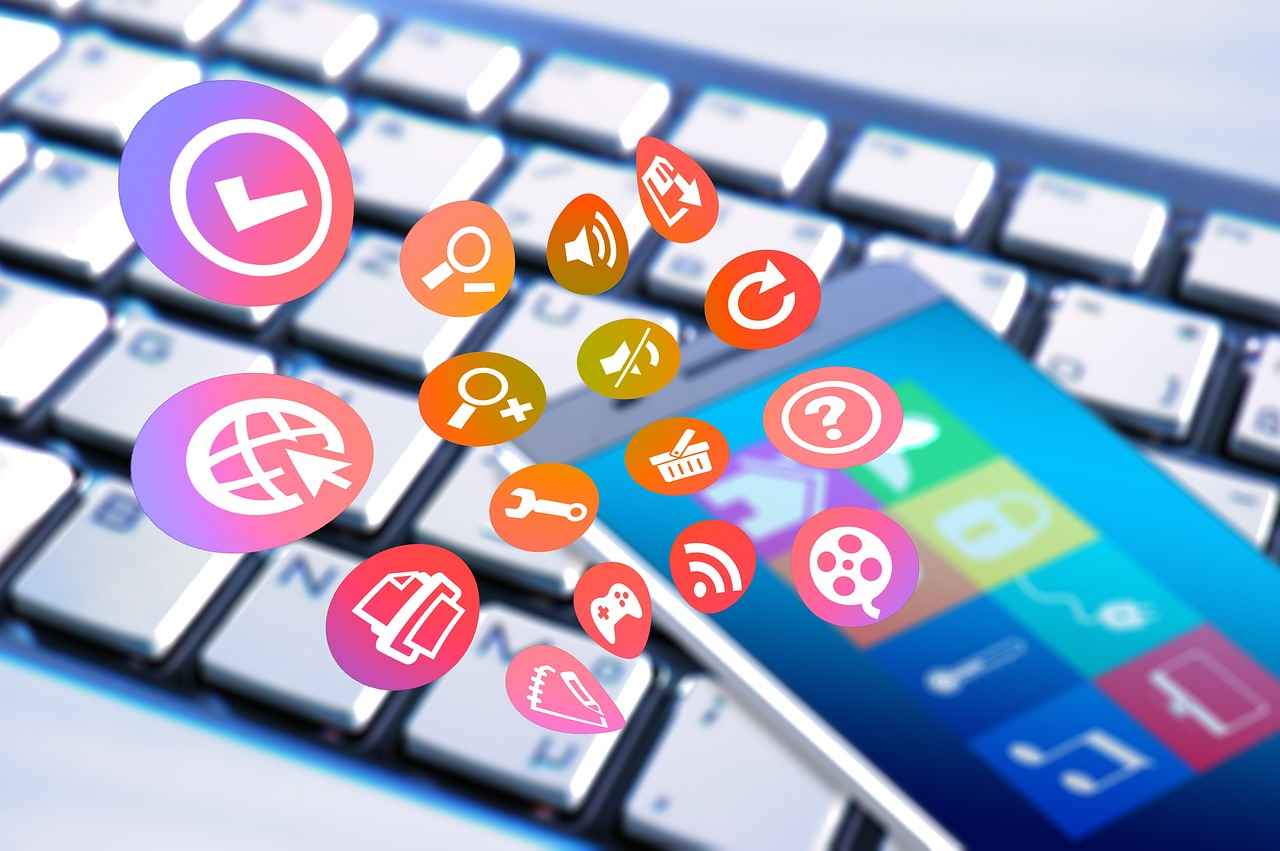
Connecting Devices to Your Hub
Once you’ve selected a hub for your smart home, the next crucial step is to connect your devices. This process can vary depending on the type of devices you have and the hub you’ve chosen, but generally, it involves a few key steps that are essential for a smooth setup.
- Read the Instructions: Each device usually comes with specific pairing instructions. It’s important to follow these carefully to ensure proper connectivity.
- Download the Appropriate App: Most smart devices require a dedicated app for setup and operation. Make sure to download the correct application associated with your hub or device.
- Create an Account: Many smart home devices will require you to create an account. This account often serves as the central management system for all your devices.
- Enable Bluetooth or Wi-Fi: Depending on the device, you may need to enable Bluetooth or connect to a specific Wi-Fi network to facilitate the pairing process.
- Follow Pairing Prompts: After setting up the app and your account, follow the on-screen prompts to add each device. This usually involves selecting the device from a list and confirming the connection.
It’s also important to understand the different communication protocols that smart devices use. For instance, some devices may utilize Wi-Fi, while others might rely on Zigbee or Z-Wave. Knowing which protocol your devices support can help in selecting compatible devices for your system.
In conclusion, connecting your devices to your hub is a straightforward process that, when done correctly, will lead to a fully integrated smart home system. By carefully following the instructions and understanding the technology behind your devices, you can enjoy a seamless smart home experience.
Wi-Fi vs. Zigbee vs. Z-Wave
In the realm of smart home technology, the communication protocol used by devices plays a pivotal role in their interoperability and performance. Understanding the differences between Wi-Fi, Zigbee, and Z-Wave can greatly assist consumers in selecting compatible devices that will work harmoniously within their smart home ecosystem.
Wi-Fi is one of the most common communication protocols and is widely used due to its high data transfer rates and ability to connect to the internet directly. Many smart home devices, such as cameras and smart speakers, utilize Wi-Fi, allowing for easy access and control via mobile applications. However, Wi-Fi can consume more power and may lead to network congestion if too many devices are connected simultaneously.
On the other hand, Zigbee and Z-Wave are designed specifically for smart home applications. Both protocols operate on low power, making them ideal for battery-operated devices. They create a mesh network, allowing devices to communicate with each other and extend the range of connectivity. This means that even if one device is out of range of the hub, it can still communicate through other devices in the network.
- Zigbee: Operates on the 2.4 GHz frequency and can support a large number of devices (up to 65,000) in a single network. It is widely adopted by various manufacturers, ensuring a broad range of compatible devices.
- Z-Wave: Typically operates on lower frequencies (such as 908.42 MHz in the US), which can lead to less interference from Wi-Fi networks. It supports fewer devices (up to 232) but is known for its reliability and security.
When choosing between these protocols, consider the specific needs of your smart home. For instance, if you prioritize high-speed internet access and have a robust Wi-Fi network, Wi-Fi devices may be suitable. Conversely, if you desire a more energy-efficient system with lower power consumption, Zigbee or Z-Wave could be the better choice.
Ultimately, understanding these protocols is essential for building a compatible and efficient smart home system that meets your lifestyle needs.
Step-by-Step Connection Process
Connecting your smart home devices can seem overwhelming at first, but by following a systematic approach, you can achieve a seamless integration. Here’s a detailed guide to help you through the process:
- Download the Required App: Most smart devices require a specific app for setup. Search for the app in your device’s app store (iOS or Android) and download it.
- Create an Account: After downloading the app, you will need to create an account. This usually involves providing your email address and creating a strong password. Make sure to use a unique password to enhance security.
- Follow the In-App Prompts: Once your account is set up, open the app and follow the on-screen instructions. This often includes selecting your device type and entering your Wi-Fi credentials.
- Pair Your Device: For each device, there may be a pairing process. This typically involves pressing a button on the device or scanning a QR code. Ensure that your device is powered on and within range of your Wi-Fi network.
- Customize Settings: After pairing, you can customize your device settings through the app. This may include naming your device, setting up notifications, or adjusting preferences for automation.
- Test the Connection: Once everything is set up, test the connection by using the app to control your device. Ensure that it responds as expected.
By familiarizing yourself with these steps, you can streamline the process of connecting each device in your smart home ecosystem. Remember, each device may have specific instructions, so always refer to the user manual or manufacturer’s guidelines for detailed information.
Following these steps will not only simplify your setup process but also enhance your overall smart home experience.

Setting Up Automation and Routines
In today’s fast-paced world, automation has become an essential part of our daily lives, especially in the realm of smart homes. By allowing your devices to work together seamlessly, automation not only enhances convenience but also promotes energy efficiency throughout your home.
To effectively set up automation and routines, follow these guidelines:
- Identify Your Needs: Start by determining which tasks you want to automate. This could include turning off lights, adjusting thermostats, or locking doors at specific times.
- Choose Compatible Devices: Ensure that the devices you plan to automate are compatible with your smart home hub. Popular options include lights, thermostats, and security cameras.
- Utilize Device Apps: Most smart devices come with their own applications that allow you to create routines. These apps often have user-friendly interfaces that simplify the setup process.
Creating Smart Routines
Smart routines can be programmed to trigger multiple devices at once. For instance, you can set a routine that turns off all lights and locks the doors when you leave home. This not only simplifies daily tasks but also ensures that your home is secure.
Scheduling Device Operations
Another effective way to enhance your smart home experience is by scheduling specific operations. For example, you can program your thermostat to adjust the temperature at certain times of the day or have your lights turn on at sunset. This not only saves energy but also creates a comfortable living environment.
By effectively setting up automation and routines, you can transform your home into a more efficient and convenient space. Embracing these technologies not only simplifies your life but also contributes to a sustainable future.
Creating Smart Routines
is an essential aspect of enhancing the functionality of your smart home. By programming these routines, you can automate various tasks, making your daily life more convenient and efficient.
Smart routines can be set up to trigger multiple devices simultaneously, which can significantly simplify daily tasks. For instance, imagine walking out of your house and having your smart lights, thermostat, and security system all turn off automatically. This not only saves energy but also provides peace of mind.
- Example of a Smart Routine: When you leave home, your smart routine can be programmed to:
- Turn off all lights.
- Adjust the thermostat to an energy-saving mode.
- Lock the doors.
- Activate the security system.
To create these routines, you typically need to access your smart home app. Most platforms will offer an intuitive interface that allows you to:
- Select the devices you want to include in the routine.
- Define the trigger for the routine, such as a specific time, your location, or a voice command.
- Customize the actions that each device should perform.
Additionally, consider scheduling device operations for specific times of the day. For example, you can set your lights to turn on at sunset or have your coffee maker start brewing in the morning. This level of automation not only enhances comfort but also contributes to energy efficiency.
In conclusion, is a powerful way to maximize the potential of your smart home. By automating everyday tasks, you can enjoy a more streamlined and efficient lifestyle, allowing you to focus on what truly matters.
Scheduling Device Operations
In today’s fast-paced world, optimizing your smart home experience through scheduling device operations is not only convenient but also energy-efficient. By automating tasks such as adjusting the thermostat or turning on lights at sunset, you can enhance your living environment while reducing your energy consumption. This article delves into the benefits and methods of scheduling device operations in your smart home.
- Energy Savings: Scheduling devices to operate during off-peak hours can significantly lower energy costs. For instance, setting your thermostat to adjust the temperature when you are not home can lead to substantial savings on your utility bills.
- Enhanced Convenience: Imagine coming home to a well-lit house at sunset without having to lift a finger. By scheduling your lights to turn on automatically, you create a welcoming atmosphere that enhances your comfort.
- Increased Security: Scheduling lights to turn on and off at random intervals while you are away can give the impression that someone is home, deterring potential intruders.
To effectively schedule your smart devices, follow these steps:
- Select Your Devices: Identify which devices you want to schedule, such as smart lights, thermostats, or security cameras.
- Access the App: Use the corresponding app for your smart home hub to access device settings.
- Set Time Routines: Choose specific times for each operation, such as adjusting the thermostat before you wake up or turning on lights at sunset.
- Test Your Schedule: After setting up your schedules, monitor the operations to ensure they function as intended.
In conclusion, scheduling device operations in your smart home not only enhances your daily life but also contributes to energy efficiency and security. By implementing these strategies, you can create a more comfortable and sustainable living environment.

Ensuring Security in Your Smart Home
In today’s digital age, security is a critical concern for homeowners embracing smart technology. As we integrate various devices into our living spaces, the potential for cyber threats increases. Therefore, it is essential to adopt best practices to safeguard your smart home environment.
- Understanding Potential Threats: Smart home devices can be vulnerable to hacking, malware, and unauthorized access. Recognizing these risks is the first step in fortifying your home.
- Implementing Strong Passwords: Use complex and unique passwords for each device and your central hub. Avoid common phrases and consider using a password manager to keep your credentials secure.
- Enabling Two-Factor Authentication: Whenever possible, activate two-factor authentication (2FA) on your devices and accounts. This adds an extra layer of security by requiring a second form of verification.
- Regular Software Updates: Keeping your devices’ firmware up to date is crucial. Manufacturers often release updates to fix vulnerabilities and enhance security features.
- Securing Your Wi-Fi Network: Ensure your home Wi-Fi network is secure by using WPA3 encryption, hiding your SSID, and regularly changing your Wi-Fi password.
- Network Segmentation: Consider creating a separate network for your smart devices. This can help isolate them from your main devices, reducing the risk of a security breach.
By implementing these strategies, you can significantly enhance the security of your smart home. Remember, a proactive approach is key to protecting your devices and personal information from potential threats.
In conclusion, ensuring the security of your smart home is not just about installing devices; it involves a comprehensive strategy to protect your home and family. With the right precautions in place, you can enjoy the benefits of smart technology without compromising your safety.
Using Strong Passwords
In the realm of smart home security, creating strong and unique passwords for each device and hub is not just a suggestion; it is a fundamental requirement. With the increasing prevalence of smart devices in our homes, ensuring that unauthorized individuals cannot gain access to your network is paramount.
The first step in establishing robust security is to avoid using easily guessable passwords. Instead, opt for a combination of uppercase and lowercase letters, numbers, and special characters. For example, a password like G!g@ntP0k3m0n123 is significantly more secure than a simple password like pokemon123.
Moreover, it is crucial to create a unique password for every device and hub. Many users make the mistake of reusing passwords across multiple platforms, which can lead to a domino effect if one device is compromised. To combat this, consider using a reputable password manager that can help generate and store complex passwords securely.
Another important aspect of password management is to change your passwords regularly. Setting a schedule, such as every three to six months, can help keep your devices secure. Additionally, enabling two-factor authentication (2FA) wherever possible adds an extra layer of security, requiring a second form of verification beyond just the password.
Finally, educating all members of your household about the importance of password security can significantly enhance your smart home’s defense against unauthorized access. By fostering a culture of security awareness, you can help ensure that all devices remain protected.
In conclusion, by implementing strong, unique passwords and adopting best practices in password management, you can significantly bolster the security of your smart home ecosystem. Remember, a secure home is a smart home!
Regular Software Updates
are a crucial aspect of maintaining a secure and efficient smart home environment. By ensuring that all your devices are updated with the latest software, you not only gain access to new features but also benefit from essential security patches that protect your devices from potential vulnerabilities.
In today’s digital age, cyber threats are becoming increasingly sophisticated. Therefore, keeping your devices updated is not just a recommendation; it is a necessity. Here are some key points to consider:
- Enhanced Security: Updates often include patches that protect against newly discovered vulnerabilities. By regularly updating your devices, you ensure that you are shielded from the latest threats.
- Improved Performance: Software updates can also optimize the performance of your devices, making them run smoother and faster.
- New Features: Many updates introduce new functionalities that can enhance your smart home experience. For instance, a new update might allow your smart thermostat to learn your schedule better, improving energy efficiency.
- Compatibility: As you add more devices to your smart home ecosystem, keeping software updated ensures that all devices can communicate effectively, reducing compatibility issues.
To set up automatic updates, check the settings within the device’s app or interface. Most smart devices offer an option to enable automatic updates, which is highly recommended to ensure you never miss an important patch.
In conclusion, regular software updates are essential for maintaining a secure and efficient smart home. By prioritizing updates, you not only protect your devices but also enhance their functionality, ensuring a seamless experience in your connected living environment.

Troubleshooting Common Issues
Even the best smart home systems can encounter issues. Knowing how to troubleshoot common problems can help you maintain a fully functional system. This section will guide you through typical challenges and their solutions, ensuring your smart home operates smoothly.
- Connectivity Problems: If devices are not connecting, first check your Wi-Fi signal strength. A weak signal can hinder communication between devices. Ensure that all devices are compatible with your hub and that they are within range.
- Device Compatibility Issues: Sometimes devices may not work together due to compatibility issues. Researching device specifications before purchase can help avoid these problems. Always check if the devices support the same communication protocol, such as Wi-Fi, Zigbee, or Z-Wave.
- Software Glitches: Occasionally, devices may experience software glitches. Restarting the device or performing a factory reset can often resolve these issues. Regularly check for software updates to ensure your devices are running the latest versions.
- App Malfunctions: If the controlling app is not functioning correctly, try uninstalling and reinstalling it. Clear the app cache if possible, and ensure that you have the latest version installed.
- Power Supply Issues: Ensure that all devices are properly powered. Check for loose connections or dead batteries. For devices that require a power outlet, confirm that the outlet is functioning by testing it with another device.
By being aware of these common issues and their solutions, you can ensure that your smart home system remains efficient and reliable. Regular maintenance and troubleshooting can greatly enhance your overall experience.
Connectivity Problems
are one of the most common issues faced by users in the smart home ecosystem. If you find that your devices are not connecting, it can be frustrating. However, there are several steps you can take to troubleshoot and resolve these issues effectively.
First and foremost, check your Wi-Fi signal strength. A weak Wi-Fi signal can lead to connectivity problems, making it difficult for devices to communicate with your hub. You can use a Wi-Fi analyzer app to assess the signal strength in different areas of your home. If the signal is weak, consider repositioning your router or using a Wi-Fi extender to enhance coverage.
Next, ensure that all devices are compatible with your hub. Not all smart devices work seamlessly together, especially if they utilize different communication protocols such as Wi-Fi, Zigbee, or Z-Wave. Before purchasing new devices, verify their compatibility with your existing hub to avoid future connectivity issues.
Here are some additional troubleshooting steps to consider:
- Restart your router and the devices that are having connectivity issues.
- Check for any software updates for your hub and devices, as outdated software can cause connectivity problems.
- Ensure that your devices are within the recommended range of the hub to maintain a strong connection.
- Reset the devices to factory settings if they continue to have issues, following the manufacturer’s instructions.
If you have tried all of these steps and are still experiencing issues, it may be helpful to consult the device’s user manual or contact customer support for further assistance. By taking a systematic approach to troubleshooting, you can resolve connectivity problems and enjoy a seamless smart home experience.
Device Compatibility Issues
In the realm of smart home technology, device compatibility is a critical factor that can significantly impact the functionality of your integrated system. Many users encounter challenges when attempting to connect various devices, often leading to frustration and inefficiency. This section aims to shed light on the importance of understanding compatibility and how to navigate potential issues effectively.
When selecting smart home devices, it is essential to consider the communication protocols they utilize. Different devices may operate on protocols such as Wi-Fi, Zigbee, or Z-Wave, each with its own strengths and limitations. For instance, while Wi-Fi devices offer high bandwidth, they may consume more energy, whereas Zigbee and Z-Wave are designed for low-power applications, making them ideal for battery-operated devices.
To avoid compatibility issues, researching device specifications prior to purchase is crucial. This involves checking whether devices are compatible with your chosen hub and each other. For example:
- Ensure that the devices you select are compatible with your smart home hub.
- Look for devices that support the same communication protocol.
- Read user reviews and expert analyses to gauge compatibility experiences.
Moreover, it’s advisable to stay updated on firmware and software updates for all devices. Manufacturers often release updates that improve compatibility with other devices and enhance overall performance.
In conclusion, understanding and addressing device compatibility issues is vital for a seamless smart home experience. By conducting thorough research and choosing compatible devices, you can significantly reduce the likelihood of encountering problems, ultimately leading to a more efficient and enjoyable smart home environment.
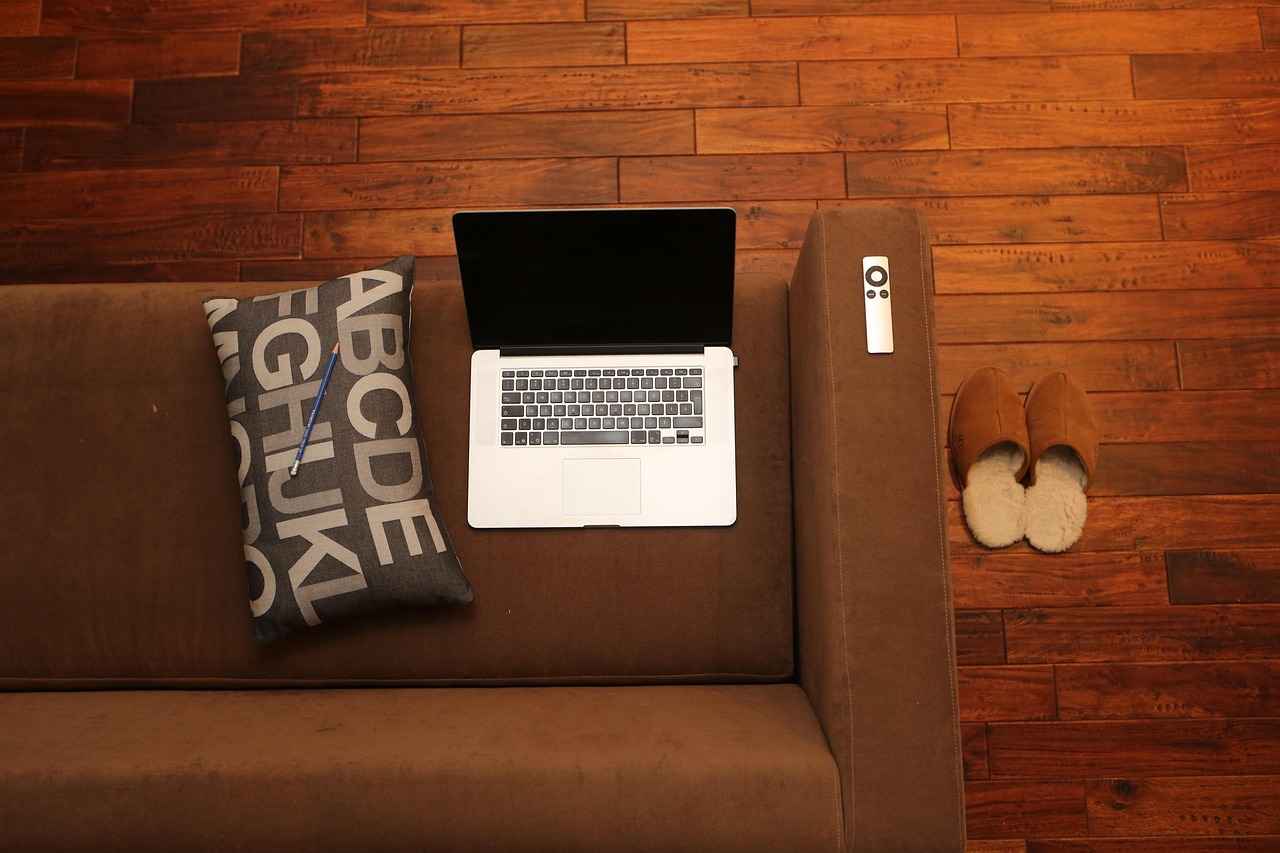
Conclusion: Enjoying Your Integrated Smart Home
Creating a fully integrated smart home system is not just about convenience; it significantly enhances your home’s efficiency and security. By carefully following these guidelines, you can enjoy a seamless, connected living experience that simplifies daily tasks and optimizes energy usage.
To begin with, understanding smart home ecosystems is essential. These ecosystems consist of various interconnected devices that communicate with each other, allowing for synchronized operations. This interconnectedness is what transforms your living space into a smart home.
Next, selecting the right smart home hub is crucial. The hub serves as the central control point for all your devices, ensuring compatibility and ease of use. Popular hubs like Amazon Echo, Google Nest Hub, and Samsung SmartThings each offer unique features that cater to different needs.
Once you’ve chosen a hub, the next step is connecting your devices. This process typically involves following specific instructions for pairing each device. Familiarize yourself with the communication protocols like Wi-Fi, Zigbee, and Z-Wave to ensure compatibility.
Automation is another key aspect of a smart home. By setting up routines, you can create a more efficient environment. For instance, programming your lights to turn off when you leave home or adjusting the thermostat at specific times can significantly enhance your living experience.
Security should never be overlooked in a smart home. Implementing strong passwords and regularly updating your device software are essential steps to protect your personal information and devices from potential threats.
In conclusion, creating a fully integrated smart home system not only brings convenience but also improves energy efficiency and security. By following these guidelines, you can transform your living space into a smart home that meets your needs and enhances your lifestyle.
Frequently Asked Questions
- What is a smart home hub?
A smart home hub is a central device that connects and controls various smart home devices. It allows different devices to communicate with each other, making it easier to manage your smart home ecosystem.
- How do I choose the right hub for my devices?
When selecting a hub, consider factors like compatibility with your existing devices, features such as voice control, and ease of use. Popular options include Amazon Echo, Google Nest Hub, and Samsung SmartThings.
- Can I connect devices that use different communication protocols?
Yes, but you need a hub that supports multiple protocols, such as Wi-Fi, Zigbee, and Z-Wave. This ensures that all your devices can work together seamlessly.
- How do I set up automation in my smart home?
To set up automation, use your hub’s app to create routines that trigger multiple devices at once. For example, you can program your lights to turn off when you leave home.
- What should I do if my devices aren’t connecting?
If you’re facing connectivity issues, check your Wi-Fi signal strength and ensure that all devices are compatible with your hub. Restarting your devices can also help.