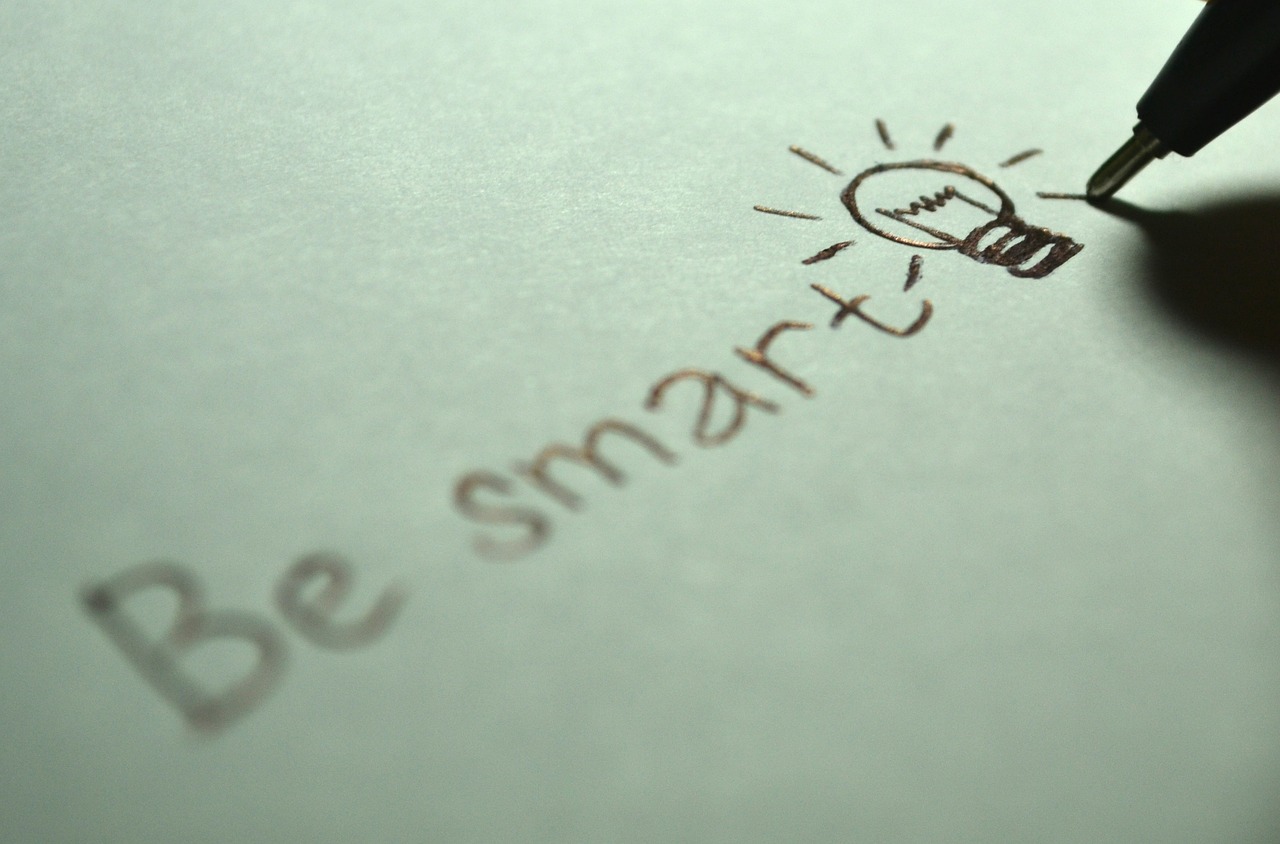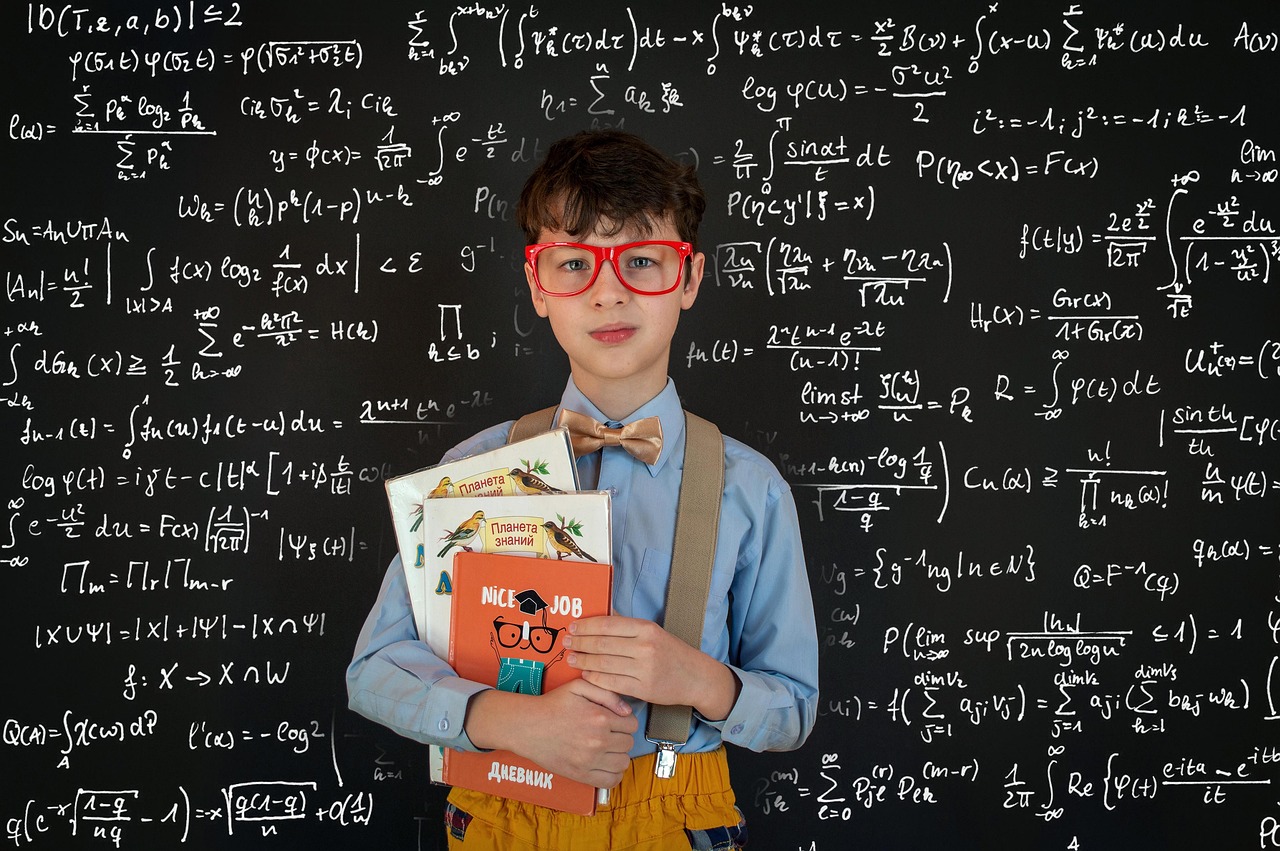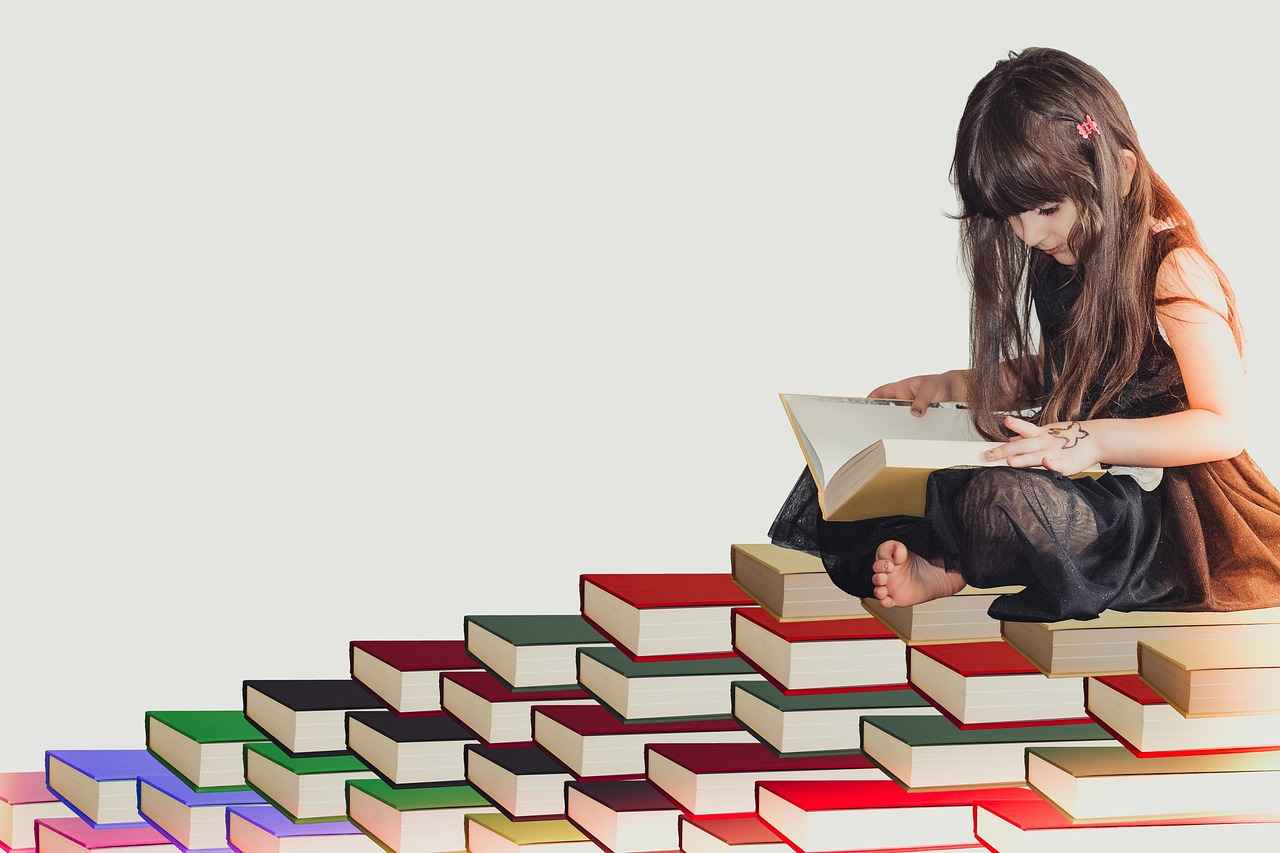This article explores essential strategies and insights to protect your smart home devices from potential hacking threats and vulnerabilities, ensuring a safer living environment.
Understanding Smart Home Security Risks
Smart home devices, while convenient, come with various security vulnerabilities. These vulnerabilities can expose your personal information and compromise your privacy. Common risks include unauthorized access, data breaches, and the potential for hackers to control your devices remotely.
Common Types of Smart Home Devices
- Smart Speakers: Devices like Amazon Echo and Google Home, which can be exploited if not secured properly.
- Smart Security Cameras: Essential for home safety but can lead to privacy invasions if hacked.
- Smart Thermostats: These can be targeted to manipulate your home’s heating and cooling systems.
Best Practices for Securing Smart Devices
Implementing best practices is vital for enhancing the security of your smart home devices. Here are some practical steps:
- Change Default Passwords: Default passwords are often easy targets for hackers. Changing them is essential for your device security.
- Regular Software Updates: Keeping your devices updated is crucial for security as updates often contain patches for vulnerabilities.
Utilizing Strong Network Security
A secure home network is the backbone of smart device security. Consider the following:
- Setting Up a Guest Network: Create a separate network for visitors to isolate your smart devices from potential risks.
- Using a VPN for Enhanced Security: A Virtual Private Network (VPN) can add an extra layer of security by encrypting your internet connection.
Monitoring and Responding to Security Breaches
Being proactive about security means knowing how to monitor and respond to potential breaches. Consider setting up security alerts on your devices and creating a response plan for any incidents.
Conclusion: The Importance of Smart Home Security
In conclusion, securing your smart home devices is vital for protecting your privacy and data. By following the outlined strategies, you can significantly reduce the risk of hacking and ensure a safer living environment.

Understanding Smart Home Security Risks
In today’s increasingly connected world, smart home devices have become integral to our daily lives. However, their convenience comes with a price: a range of security vulnerabilities that can expose users to various risks. Understanding these vulnerabilities is essential for safeguarding your home and personal data.
Smart home devices, such as smart speakers, security cameras, and smart thermostats, can be susceptible to hacking. Each device has unique vulnerabilities that, if exploited, can lead to significant consequences. Here’s a closer look at the types of risks associated with these technologies:
- Unauthorized Access: Many smart devices can be accessed remotely. If not secured properly, hackers can gain control, leading to privacy invasions and unauthorized surveillance.
- Data Breaches: Smart devices often collect sensitive personal information. A breach can expose this data, resulting in identity theft and financial loss.
- Malware Attacks: Some devices may be vulnerable to malware, which can compromise their functionality and security. This can lead to further exploitation of the home network.
- Network Vulnerabilities: If your home network is not secure, all connected devices are at risk. Hackers can exploit weak Wi-Fi passwords to access your devices.
The potential consequences of a security breach can be severe. From losing control of your home environment to having personal data stolen, the risks are real and should not be underestimated. Implementing robust security measures is essential to mitigate these threats.
In summary, understanding the security risks associated with smart home devices is the first step in protecting your home. By being aware of the vulnerabilities and taking proactive measures, you can enjoy the benefits of smart technology without compromising your safety.

Common Types of Smart Home Devices
In today’s technology-driven world, smart home devices have become increasingly popular, offering convenience and efficiency in managing our daily lives. However, these devices also present significant security risks that users must be aware of. This section provides an overview of the most common types of smart home devices, including smart speakers, security cameras, and thermostats, and discusses how each can be vulnerable to hacking.
- Smart Speakers: Devices like Amazon Echo and Google Home have revolutionized how we interact with technology. However, their voice-activated features can be exploited if not secured properly. Hackers may use voice commands to gain unauthorized access to personal information or control connected devices.
- Security Cameras: While these devices provide peace of mind by monitoring our homes, they can also be a target for hackers. If not adequately secured, unauthorized users can access live feeds or recorded footage, leading to serious privacy invasions.
- Smart Thermostats: These devices help manage energy consumption and maintain comfort in our homes. However, if compromised, hackers can manipulate settings, leading to increased energy bills or uncomfortable living conditions.
Each of these devices plays a significant role in our smart homes, but their vulnerabilities can be exploited by malicious actors. Understanding these risks is crucial for safeguarding your home and personal data. By taking proactive measures, such as implementing strong passwords and keeping software updated, users can significantly mitigate the risks associated with smart home devices.
In conclusion, while smart home devices offer numerous benefits, they also pose security challenges that should not be overlooked. By being aware of the potential vulnerabilities and taking appropriate actions, users can enjoy the convenience of smart technology while protecting their privacy and security.
Smart Speakers
have revolutionized the way we interact with technology in our homes. Devices like the Amazon Echo and Google Home provide convenience, allowing users to control smart home devices, play music, and access information through voice commands. However, their growing popularity also raises significant security concerns.
The convenience of smart speakers comes with inherent risks. These devices rely on constant internet connectivity and voice recognition technology, making them potential targets for cyberattacks. Understanding their vulnerabilities is crucial for safeguarding your privacy and ensuring that your personal information remains secure.
- Voice Activation Vulnerabilities: Smart speakers are designed to respond to voice commands, but this feature can be exploited by unauthorized users. Hackers can potentially issue commands if they can mimic a user’s voice or if the device is left unprotected.
- Data Privacy Concerns: Smart speakers often collect user data to improve functionality. This data can include personal information, voice recordings, and usage patterns. If not properly secured, this information could be accessed by malicious actors.
To mitigate these risks, users should adopt several best practices:
- Change Default Passwords: Many smart devices come with default passwords that are easily guessable. Changing these to strong, unique passwords is essential for enhancing security.
- Regular Software Updates: Keeping your smart speaker’s software up to date is crucial. Manufacturers frequently release updates to patch vulnerabilities and improve security features.
In conclusion, while smart speakers offer incredible convenience, they also present significant security risks. By understanding these vulnerabilities and implementing best practices, users can protect their privacy and enjoy the benefits of smart technology without compromising their security.
Voice Activation Vulnerabilities
Voice-activated technology has become increasingly popular in smart home devices, offering convenience and hands-free operation. However, this innovation comes with significant security risks that can be exploited by unauthorized users. Understanding these vulnerabilities is crucial for maintaining the safety of your smart home environment.
One of the primary risks associated with voice-activated features is the potential for unauthorized access. If an intruder can mimic your voice or if they gain access to your device, they could issue commands that compromise your privacy and security. For instance, they could unlock doors, disable security systems, or access personal information stored within the device.
To mitigate these risks, consider implementing the following strategies:
- Voice Recognition Settings: Many smart devices offer voice recognition features that can be customized. Ensure that these settings are enabled and that they require a unique voice profile for activation.
- Regular Audits: Periodically review the list of devices connected to your smart home network. Remove any devices that are no longer in use or that may pose a security risk.
- Disable Voice Activation: If you are concerned about security, consider disabling voice activation features when they are not needed. This can prevent unauthorized access when you are away from home.
- Update Device Firmware: Keeping your devices updated is essential. Manufacturers often release updates to address security vulnerabilities, so ensure your devices are running the latest software.
In conclusion, while voice-activated features enhance the functionality of smart home devices, they also introduce vulnerabilities that can be exploited by malicious actors. By taking proactive measures to secure these features, you can significantly reduce the risk of unauthorized access and protect your privacy.
Data Privacy Concerns
In today’s digital age, the convenience of smart speakers comes with significant . These devices, while enhancing our daily lives, often collect vast amounts of personal information, raising questions about how this data is used, stored, and protected.
Smart speakers, such as Amazon Echo and Google Home, continuously listen for voice commands, which means they are always processing audio data. This can lead to unintended recordings and data collection, sometimes even when the user is unaware. The following sections explore the implications of this data collection and offer strategies for managing your information securely.
Smart speakers typically collect data to improve user experience and personalize services. However, this data can include:
- Voice recordings
- Search queries
- Device usage patterns
- Location data
It’s essential to understand that this data can be vulnerable to breaches, leading to potential misuse.
In the event of a data breach, your personal information can be exposed to cybercriminals, leading to identity theft, fraud, and other malicious activities. The consequences can be severe, impacting not just your financial security but also your personal privacy.
To mitigate risks, consider the following strategies:
- Review Privacy Settings: Regularly check and adjust the privacy settings on your smart speaker to limit data collection.
- Delete Voice History: Most smart speakers allow users to delete their voice recordings. Make it a habit to clear this data periodically.
- Use Voice Activation Wisely: Be cautious when using voice activation features, especially in public or shared spaces.
While smart speakers offer remarkable convenience, they also pose significant data privacy challenges. By understanding the implications of data collection and taking proactive steps to manage your information, you can enjoy the benefits of these devices while protecting your privacy.
Smart Security Cameras
have become an integral part of modern home security systems, offering homeowners a sense of safety and surveillance. These devices allow you to monitor your property in real-time, providing peace of mind whether you’re at home or away. However, as beneficial as they are, they also come with certain vulnerabilities that can be exploited by hackers, leading to serious privacy invasions. This section will explore how to secure these devices effectively against unauthorized access.
One of the primary concerns with smart security cameras is that they can be hacked if not properly secured. Hackers can gain access to your camera feeds, potentially spying on your private moments or gathering sensitive information. To mitigate these risks, it is crucial to implement robust security measures.
- Change Default Credentials: Many smart cameras come with default usernames and passwords that are easy for hackers to guess. Always change these to strong, unique passwords.
- Enable Two-Factor Authentication (2FA): Whenever possible, enable 2FA on your smart camera accounts. This adds an additional layer of security by requiring a second form of verification.
- Regular Firmware Updates: Manufacturers often release updates to fix security vulnerabilities. Regularly check for and install updates to ensure your device is protected against the latest threats.
- Secure Your Wi-Fi Network: Ensure your home Wi-Fi network is secure by using strong encryption (WPA3 if available) and a complex password. Consider setting up a separate network for your smart devices to isolate them from your main network.
- Monitor Camera Access: Regularly review who has access to your camera feeds and remove any users who no longer need access.
By following these best practices, you can significantly reduce the risk of unauthorized access to your smart security cameras. Remember, while technology can enhance your home security, it is essential to remain vigilant and proactive in your approach to safeguarding your privacy.
In conclusion, smart security cameras provide invaluable benefits for home security, but they must be secured properly to prevent hacking and privacy violations. By implementing the strategies outlined above, you can enjoy the advantages of these devices while minimizing risks.

Best Practices for Securing Smart Devices
In today’s digital age, securing your smart home devices is not just an option; it’s a necessity. With the increasing prevalence of smart technology, it is critical to implement best practices to safeguard your devices and personal information. Below are some practical steps you can take to enhance the security of your smart home network.
- Change Default Passwords: Most smart devices come with default passwords that are easy for hackers to guess. Always change these to unique, complex passwords that include a mix of letters, numbers, and symbols.
- Enable Two-Factor Authentication: Whenever possible, activate two-factor authentication (2FA) on your devices. This adds an additional layer of security by requiring a second form of verification.
- Regular Software Updates: Keeping your devices updated is crucial for security. Manufacturers often release updates to patch vulnerabilities. Check for updates regularly and install them as soon as they are available.
- Secure Your Wi-Fi Network: Use strong encryption protocols like WPA3 for your Wi-Fi. Change your Wi-Fi password regularly and consider hiding your network name (SSID) to prevent unauthorized access.
- Create a Guest Network: Set up a separate guest network for visitors. This isolates your smart devices from potential threats posed by untrusted devices.
- Utilize a VPN: A Virtual Private Network (VPN) can help protect your data by encrypting your internet connection. This is especially useful when accessing your smart devices remotely.
By implementing these best practices, you can significantly reduce the risk of unauthorized access to your smart home devices. Remember, a proactive approach to security is the best way to protect your home and personal information.
Change Default Passwords
In the realm of smart home security, one of the most critical steps you can take to protect your devices is to . Default passwords are often simple and widely known, making them prime targets for hackers. Many users overlook this essential step, assuming that their devices are secure out of the box. However, failing to change these passwords can leave your home vulnerable to unauthorized access.
When you purchase a new smart device, it usually comes with a factory-set password, which is often something like “admin” or “123456”. These passwords are not only easy to guess but are also publicly available in many cases. Cybercriminals often exploit this vulnerability by using automated tools to scan for devices with default passwords, gaining access in a matter of seconds.
Changing your default password is crucial for several reasons:
- Enhanced Security: A unique, strong password significantly increases the difficulty for hackers attempting to breach your system.
- Personalized Control: By setting your own password, you ensure that only trusted individuals have access to your devices.
- Peace of Mind: Knowing that your devices are protected by a strong password allows you to enjoy the convenience of smart technology without constant worry.
To create a strong password, consider the following tips:
- Use at least 12 characters that include a mix of uppercase and lowercase letters, numbers, and special characters.
- Avoid using easily guessable information, such as birthdays or common words.
- Regularly update your passwords and avoid reusing them across different devices.
In conclusion, changing default passwords is not just a recommendation; it is a critical necessity for anyone who wants to secure their smart home devices. By taking this simple step, you can significantly reduce the risk of unauthorized access and protect your personal information.
Regular Software Updates
Keeping your devices updated is crucial for maintaining security in today’s digital landscape. Software updates are designed to address vulnerabilities, fix bugs, and enhance functionality. When manufacturers release updates, they often include patches for known security flaws that hackers could exploit. Failing to install these updates can leave your devices open to attacks, putting your personal information and privacy at risk.
Many users may question, “Why should I bother with updates?” The answer lies in the nature of cyber threats. As technology evolves, so do the tactics employed by cybercriminals. Regular updates ensure that your devices are equipped with the latest security measures to defend against emerging threats. Consider the following aspects:
- Protection Against Vulnerabilities: Each update often includes critical security patches. By regularly updating your devices, you protect them from known vulnerabilities that could be exploited.
- Improved Performance: Updates not only enhance security but can also improve the overall performance of your devices, leading to a smoother user experience.
- New Features: Software updates may introduce new features and functionalities that can enhance the usability of your devices.
It is essential to adopt a proactive approach to updates. Here are some practical tips to ensure your devices are always secure:
1. Enable automatic updates where possible.2. Regularly check for updates manually if automatic updates are not available.3. Stay informed about the latest security news related to your devices.
In conclusion, neglecting software updates can expose your devices to significant risks. By prioritizing regular updates, you not only safeguard your personal data but also enhance the performance and longevity of your smart home devices. Make it a habit to check for updates and ensure your devices are always running the latest software.

Utilizing Strong Network Security
A secure home network is essential for protecting your smart devices from cyber threats. By implementing robust network security measures, you can safeguard your personal information and maintain the integrity of your connected devices. This section explores various strategies to enhance your Wi-Fi security and protect your home network from external attacks.
- Change Your Wi-Fi Password Regularly: One of the simplest yet most effective ways to secure your network is to regularly update your Wi-Fi password. Ensure that your password is complex, using a mix of letters, numbers, and special characters.
- Enable WPA3 Encryption: If your router supports it, enable WPA3 encryption for your Wi-Fi. This is the latest security protocol, offering enhanced protection against unauthorized access.
- Disable WPS: Wi-Fi Protected Setup (WPS) can be a vulnerability. Disabling this feature can help prevent unauthorized users from easily connecting to your network.
- Keep Your Router Firmware Updated: Regularly check for firmware updates for your router. Manufacturers often release updates to fix security vulnerabilities and improve performance.
- Use a Firewall: Enable the built-in firewall on your router to add an extra layer of security. Consider using a network firewall for enhanced protection.
- Monitor Connected Devices: Regularly check the list of devices connected to your network. If you notice any unfamiliar devices, take immediate action to secure your network.
- Implement MAC Address Filtering: By allowing only specific devices to connect to your network, you can reduce the risk of unauthorized access.
By following these strategies, you can significantly enhance the security of your home network, making it more challenging for cybercriminals to infiltrate your smart devices. Remember, a secure network is the foundation of a safe smart home.
Setting Up a Guest Network
Creating a guest network for visitors is an essential step in securing your smart home devices. By isolating these devices from the main network, you significantly reduce the risk of unauthorized access and potential hacking threats. This section provides a detailed guide on how to set up a guest network effectively.
- Access Your Router Settings: Start by logging into your router’s web interface. This is typically done by entering the router’s IP address into a web browser. You may need your admin credentials, which can usually be found on the router itself or in its manual.
- Locate Guest Network Settings: Once logged in, navigate to the section labeled “Guest Network” or “Wireless Settings.” The exact wording may vary depending on the router model.
- Enable the Guest Network: Toggle the option to enable the guest network. This will allow visitors to connect without accessing your primary network.
- Configure Network Name and Password: Choose a unique name (SSID) for your guest network. Make sure to set a strong password to prevent unauthorized access. Avoid using easily guessable information.
- Restrict Access: Most routers allow you to limit the access of guest users. Ensure that guests cannot access your main network or shared files. Look for options like “Network Isolation” or “Client Isolation.”
- Save and Reboot: After making the necessary changes, save your settings and reboot the router if required. This will apply the new configuration.
By implementing a guest network, you not only safeguard your smart devices but also provide a secure browsing experience for your visitors. It’s a simple yet effective way to enhance your home network security.
Using a VPN for Enhanced Security
A Virtual Private Network (VPN) is a powerful tool that can significantly enhance the security of your smart home devices. In an era where cyber threats are becoming increasingly sophisticated, utilizing a VPN is a proactive step towards safeguarding your digital environment.
So, how does a VPN work? When you connect to a VPN, your internet traffic is routed through a secure server, which encrypts your data. This means that any information transmitted between your devices and the internet is scrambled, making it nearly impossible for hackers to intercept or read your data. Additionally, a VPN masks your IP address, providing an extra layer of anonymity while you browse the web.
The benefits of using a VPN for smart home devices are numerous:
- Enhanced Privacy: By encrypting your data, a VPN protects your personal information from prying eyes, ensuring that your online activities remain confidential.
- Protection from Hacking: Smart home devices can be vulnerable to attacks. A VPN creates a secure tunnel for your data, making it more difficult for cybercriminals to gain access to your network.
- Secure Remote Access: If you need to access your smart devices while away from home, a VPN allows you to do so safely, without exposing your devices to potential threats.
- Bypassing Geo-Restrictions: Some smart home features may be restricted based on your location. A VPN can help you bypass these restrictions, allowing full access to your devices.
In conclusion, integrating a VPN into your smart home security strategy is a wise decision. With its ability to protect your privacy, secure your data, and provide safe remote access, a VPN is an essential component for anyone looking to enhance the security of their smart home devices.

Monitoring and Responding to Security Breaches
In today’s digital age, is crucial for anyone utilizing smart home devices. With the increasing sophistication of cyber threats, being proactive is more important than ever. This section will explore effective monitoring techniques and response strategies that can help safeguard your smart home environment.
Effective Monitoring Techniques
- Utilize Security Alerts: Many smart devices come equipped with built-in security alert systems. By enabling these alerts, users can receive real-time notifications about suspicious activities, allowing for immediate action.
- Regularly Review Device Logs: Keeping an eye on the logs of your smart devices can help identify unusual patterns or unauthorized access attempts. Regular reviews can serve as an early warning system.
- Employ Network Monitoring Tools: Tools such as intrusion detection systems (IDS) can help monitor network traffic for any anomalies. This proactive approach can alert users to potential breaches before they escalate.
Creating an Effective Response Plan
Having a well-defined response plan is essential for minimizing damage in the event of a breach. Here are some key steps to consider:
- Identify Critical Devices: Determine which devices hold the most sensitive information and prioritize their security.
- Establish a Communication Protocol: In case of a breach, ensure that all family members know how to report suspicious activities and whom to contact.
- Document Response Procedures: Create a step-by-step guide outlining what to do in the event of a breach, including how to secure devices and report incidents.
By implementing these monitoring techniques and having a robust response plan in place, you can significantly enhance the security of your smart home devices. Staying vigilant and prepared is essential in today’s connected world.
Using Security Alerts
In today’s digital age, smart devices have become integral to our daily lives, enhancing convenience and efficiency. However, with this convenience comes the necessity of robust security measures. One of the most effective ways to safeguard your smart home is by utilizing security alerts offered by many smart devices. These alerts serve as a proactive line of defense against potential threats.
Why Are Security Alerts Essential?
- Timely Notifications: Security alerts provide immediate notifications about suspicious activities, enabling you to respond promptly to potential threats.
- Increased Awareness: Regular alerts keep you informed about the status of your devices, helping you stay vigilant against unauthorized access.
- Enhanced Control: With alerts, you can monitor your devices remotely, allowing you to take action even when you are not home.
How to Set Up Security Alerts
Setting up security alerts is typically straightforward. Here’s a general guide:
- Access the settings of your smart device through its app.
- Look for the security or notifications section.
- Enable the security alerts feature and customize the types of alerts you wish to receive, such as motion detection or unauthorized access attempts.
- Ensure that your device is connected to a reliable network to receive timely alerts.
Best Practices for Managing Alerts
- Regularly review and update your alert settings to suit your changing needs.
- Integrate alerts with other security measures, such as smart locks or cameras, for comprehensive protection.
- Consider using a centralized app that consolidates alerts from multiple devices for easier management.
In conclusion, utilizing security alerts is a crucial step in protecting your smart home. By setting up these alerts and following best practices, you can significantly enhance your home security and ensure a safer living environment.
Creating a Response Plan
is a crucial step in safeguarding your smart home devices against potential security breaches. Without a well-structured plan, the impact of a breach can escalate quickly, leading to significant data loss and privacy violations. This section outlines essential steps to develop an effective response plan that minimizes damage and ensures a swift recovery.
- Identify Critical Assets: Begin by listing all your smart devices, including security cameras, smart speakers, and thermostats. Understanding what you need to protect is the first step in creating a robust response plan.
- Establish a Response Team: Designate individuals responsible for managing security incidents. This team should include tech-savvy members who can quickly address vulnerabilities and coordinate responses.
- Develop Incident Response Procedures: Create clear procedures for various types of breaches, such as unauthorized access or data theft. Outline steps for containment, eradication, and recovery to ensure a structured approach during an incident.
- Implement Monitoring Tools: Utilize security software that provides real-time monitoring and alerts for suspicious activities. This proactive approach enables you to detect potential breaches early and respond promptly.
- Conduct Regular Drills: Simulate security breaches to test your response plan. Regular drills help your team identify weaknesses in the plan and improve their response skills.
- Review and Update the Plan: Technology and threats evolve rapidly. Regularly review and update your response plan to ensure it remains relevant and effective against new vulnerabilities.
Having a comprehensive response plan in place not only minimizes potential damage but also instills confidence in your ability to manage security incidents effectively. By following these steps, you can create a resilient strategy that protects your smart home ecosystem.

Conclusion: The Importance of Smart Home Security
In today’s digital age, the security of your smart home devices is more critical than ever. With the increasing reliance on technology for daily tasks, it is essential to prioritize the protection of your privacy and personal data. Smart home devices, while convenient, can be vulnerable to hacking attempts, which can lead to unauthorized access and potential misuse of your information.
To effectively safeguard your smart home, it is crucial to implement a variety of strategies. Start by ensuring that all devices are equipped with strong passwords and that default settings are changed. Regularly updating the software of your devices is also vital, as manufacturers frequently release patches to address security vulnerabilities.
Another important aspect of smart home security is the configuration of your home network. Utilizing a secure Wi-Fi connection and setting up a guest network can significantly reduce the risk of unauthorized access. In addition, employing a VPN can provide an extra layer of security, encrypting your data and protecting your online activities from prying eyes.
Monitoring your devices for any unusual activity is equally important. Many smart devices come with built-in security alerts that notify you of potential breaches. By setting up these alerts, you can respond quickly to any suspicious activity, thereby minimizing potential damage.
In conclusion, taking proactive measures to secure your smart home devices is essential for protecting your privacy and data. By following the strategies outlined above, you can create a safer living environment and significantly reduce the risk of hacking. Remember, the security of your smart home is in your hands, and staying informed and vigilant is key to maintaining that security.
Frequently Asked Questions
- What are the common risks associated with smart home devices?
Smart home devices can be vulnerable to hacking, data breaches, and unauthorized access. Risks include exposure of personal information, control of devices by malicious users, and invasion of privacy.
- How can I secure my smart speakers?
To secure your smart speakers, change default passwords, disable unnecessary voice activation features, and regularly update the device software. These steps can help mitigate potential vulnerabilities.
- Why is it important to change default passwords on smart devices?
Default passwords are often easily guessed by hackers. Changing them to strong, unique passwords significantly enhances the security of your devices and reduces the risk of unauthorized access.
- What role does a VPN play in securing smart home devices?
A VPN encrypts your internet connection, making it more difficult for hackers to intercept data from your smart devices. This added layer of security is essential for protecting your privacy online.
- How can I monitor for security breaches in my smart home?
Many smart devices offer security alerts that notify you of suspicious activity. Setting up these alerts and regularly checking device logs can help you stay informed and take action if needed.