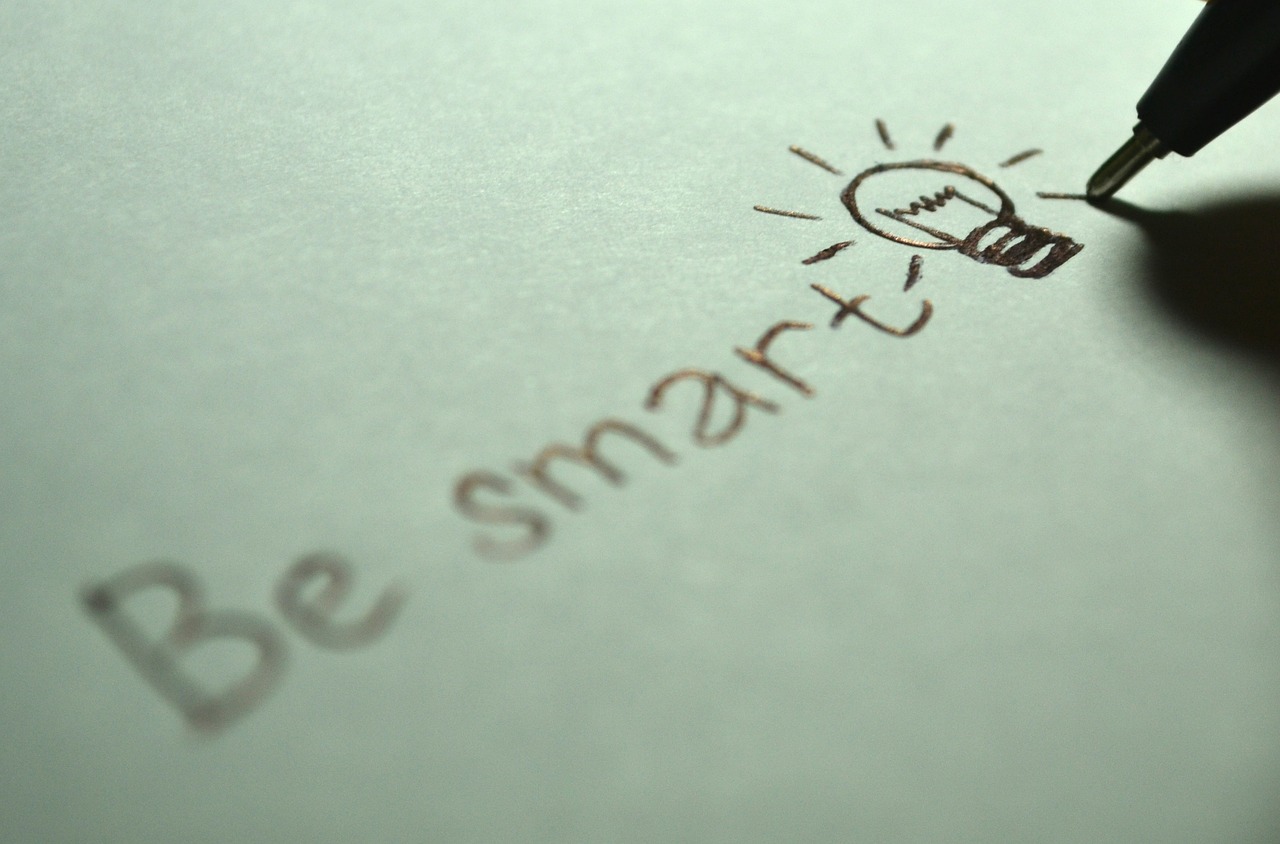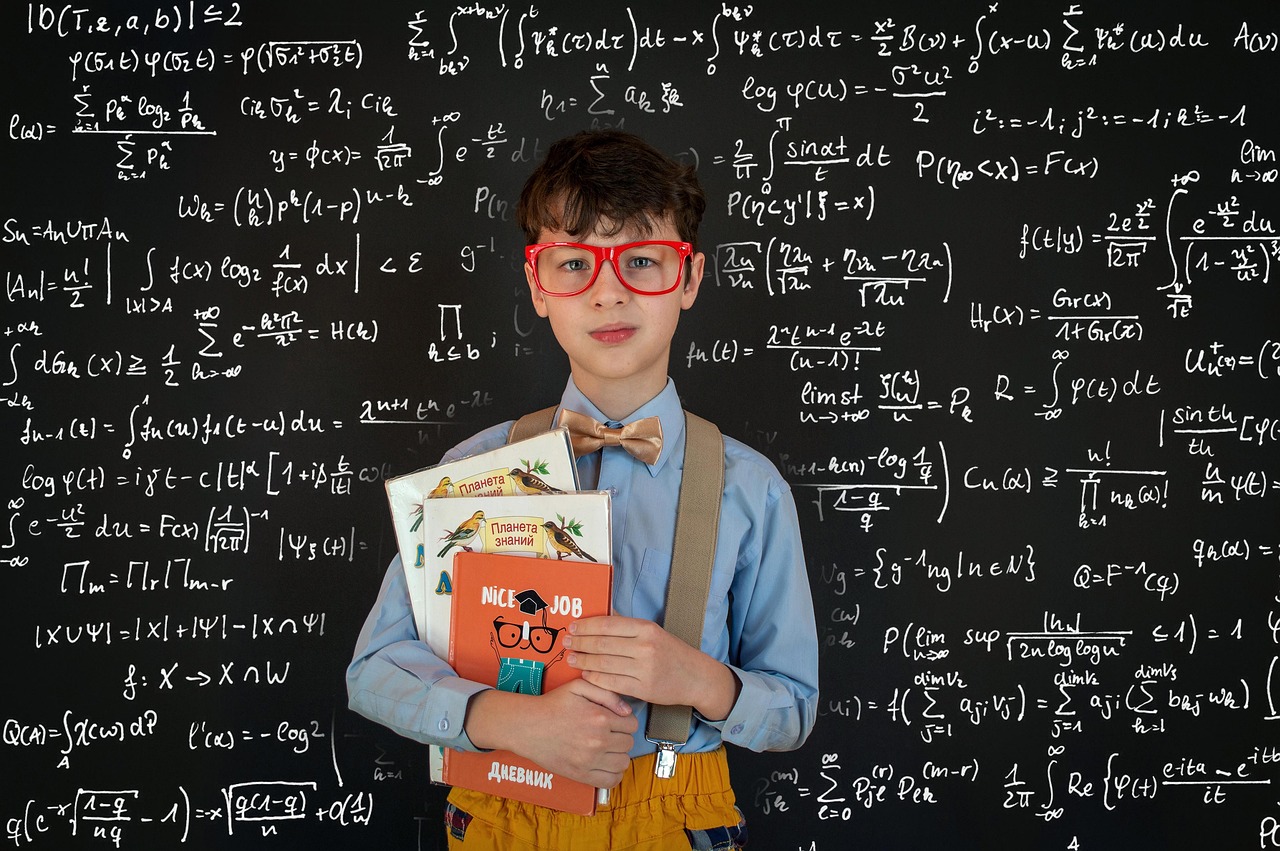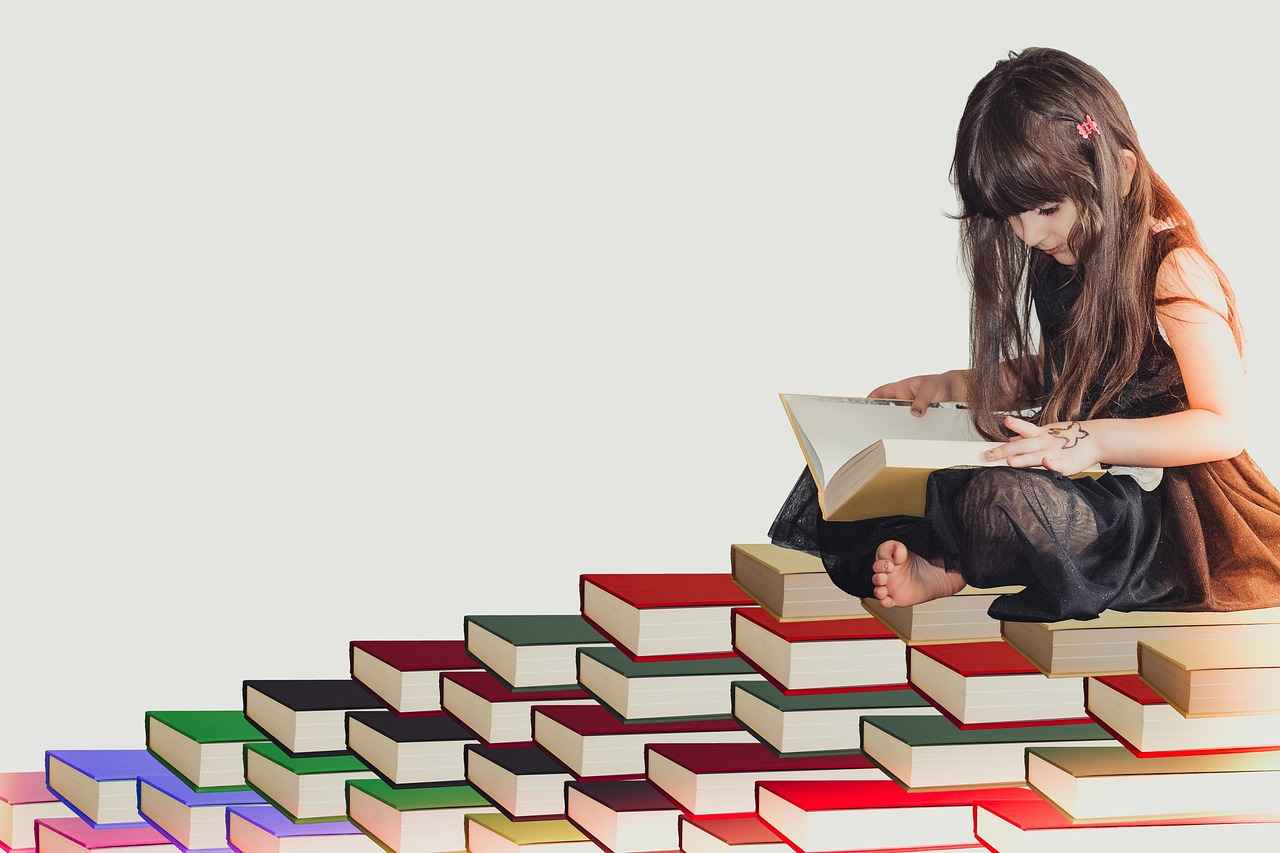This article delves into the essential aspects of preparing your home for smart home devices. You will learn about compatibility, installation, security, and the benefits of integrating smart technology into your living space.
Understanding Smart Home Devices
Smart home devices are designed to enhance convenience and efficiency in our daily lives. These devices range from smart speakers and smart lights to thermostats and security systems.
Assessing Your Home’s Infrastructure
Before you can integrate smart devices, it’s crucial to evaluate your home’s infrastructure. This includes checking:
- Wi-Fi coverage
- Electrical systems
- Compatibility with existing technology
Wi-Fi Network Requirements
A robust Wi-Fi network is essential for the functionality of smart home devices. Consider the following:
- Optimal router placement
- Bandwidth needs
- Tips for enhancing network performance
Choosing Compatible Devices
Compatibility is key when selecting smart home devices. Understanding different smart home ecosystems, such as Google Home and Amazon Alexa, can help you make informed choices.
Installation and Setup Tips
Proper installation is crucial for the functionality of smart home devices. For those opting for DIY installation, follow step-by-step guidelines to avoid common pitfalls.
Security Considerations for Smart Homes
Security is a significant concern for smart home users. Always secure your Wi-Fi network with strong passwords and encryption methods.
The Benefits of Smart Home Devices
Smart home devices offer numerous advantages, including energy efficiency and enhanced convenience. For instance, smart thermostats can help lower utility bills while minimizing your carbon footprint.
Future-Proofing Your Smart Home
As technology evolves, it’s essential to future-proof your smart home. Regular software updates and planning for future integrations can help keep your devices functional and relevant.
Conclusion: Embracing Smart Home Technology
Preparing your home for smart devices requires careful planning, assessment, and ongoing management. By embracing smart technology, you can enjoy a more efficient and convenient lifestyle.

Understanding Smart Home Devices
Smart home devices are revolutionizing the way we interact with our living spaces, enhancing both convenience and efficiency in our daily lives. These devices, which can be controlled remotely or through voice commands, are designed to simplify tasks and improve the overall quality of life. In this section, we will explore the various types of smart home devices available on the market today.
- Smart Speakers: These devices serve as the central hub for controlling other smart devices. Popular examples include Amazon Echo, Google Nest, and Apple HomePod. They allow users to play music, set reminders, and control compatible devices using voice commands.
- Smart Lights: Smart lighting solutions, such as Philips Hue and LIFX, enable users to adjust brightness, change colors, and create schedules from their smartphones. This not only enhances ambiance but can also contribute to energy savings.
- Smart Thermostats: Devices like the Nest Learning Thermostat and Ecobee help optimize heating and cooling systems. They learn user preferences over time, allowing for energy-efficient temperature management that can significantly lower utility bills.
- Smart Security Systems: These systems include smart cameras, doorbells, and locks that provide enhanced security. Brands like Ring and Arlo offer real-time monitoring and alerts, ensuring peace of mind for homeowners.
In addition to these categories, smart home devices can also include smart appliances, smart plugs, and even smart smoke detectors. The integration of these devices into daily life not only streamlines household management but also promotes a more energy-efficient and secure environment.
As technology continues to advance, the variety and capabilities of smart home devices will only expand, making it easier for homeowners to create a customized and efficient living space.

Assessing Your Home’s Infrastructure
Before you dive into the exciting world of smart home devices, it’s crucial to evaluate your home’s infrastructure. This foundational step will not only ensure that your devices operate effectively but also enhance your overall smart home experience.
First and foremost, Wi-Fi coverage is paramount. Smart devices rely heavily on a stable internet connection. Check your current Wi-Fi signal strength in various areas of your home. Are there any dead zones? If so, consider investing in a Wi-Fi extender or a mesh network to eliminate connectivity issues.
Next, assess your electrical systems. Many smart devices require specific electrical setups to function correctly. Inspect your outlets and circuits to ensure they can handle the additional load. If you plan to integrate devices like smart lights or thermostats, you may need to upgrade your wiring or consult with a licensed electrician.
Additionally, compatibility with existing technology is essential. Take stock of the devices you already own and determine if they can seamlessly integrate with new smart technology. For example, if you have a smart speaker, check if it can connect with smart bulbs or security cameras you plan to purchase.
Lastly, consider the overall layout of your home. The placement of devices can affect their functionality. For instance, smart cameras should have clear lines of sight, while smart speakers should be positioned for optimal voice recognition. A well-thought-out layout will enhance the efficiency of your smart home ecosystem.
In summary, a thorough assessment of your home’s infrastructure is a vital step in the smart home journey. By ensuring robust Wi-Fi coverage, evaluating electrical systems, confirming device compatibility, and considering the layout, you’ll pave the way for a seamless smart home integration.
Wi-Fi Network Requirements
A robust Wi-Fi network is essential for the seamless operation of smart home devices. As these devices become increasingly integrated into our daily lives, understanding the requirements for a high-performance network is crucial. This section will cover optimal router placement, bandwidth needs, and effective tips for enhancing your home network’s performance.
Optimal Router Placement
- Place your router in a central location within your home to maximize coverage.
- Avoid placing the router near walls or large metal objects that can interfere with the signal.
- Keep the router elevated, such as on a shelf, to enhance signal distribution.
Bandwidth Needs
Smart devices often require a stable and sufficient amount of bandwidth to function effectively. Here are some key considerations:
- Assess the number of devices connected to your network; more devices typically require higher bandwidth.
- For activities like streaming high-definition video or online gaming, consider a plan that offers at least 25 Mbps per device.
- Utilize dual-band routers to separate devices between the 2.4 GHz and 5 GHz bands, improving overall performance.
Enhancing Your Home Network’s Performance
- Regularly update your router’s firmware to ensure optimal security and performance.
- Consider implementing a mesh network if your home has multiple floors or large areas with dead zones.
- Use wired connections for stationary devices whenever possible to free up wireless bandwidth.
By following these guidelines, you can create a strong Wi-Fi network that supports your smart home devices, ensuring they operate smoothly and efficiently.
Choosing the Right Router
for your smart home is a crucial step that can significantly enhance the performance and functionality of your devices. With the increasing number of smart devices in households today, selecting a router that meets the demands of these devices is essential for seamless connectivity and user experience.
When evaluating routers, it’s important to consider several key features:
- Dual-Band or Tri-Band Support: Opt for a router that offers dual-band (2.4GHz and 5GHz) or even tri-band capabilities. This allows multiple devices to connect simultaneously without interference, improving overall performance.
- Speed and Bandwidth= Look for routers that support high speeds (measured in Mbps). Higher bandwidth is essential for streaming, gaming, and using multiple devices simultaneously.
- Security Protocols: Ensure the router supports the latest security protocols, such as WPA3. This will help protect your network from unauthorized access and keep your personal information secure.
- Quality of Service (QoS): A router with QoS features allows you to prioritize bandwidth for specific devices or applications, ensuring that crucial tasks like video calls or gaming receive the necessary speed.
- Mesh Network Capability: If your home is large or has dead zones, consider a router that supports mesh networking. This technology uses multiple devices to create a single, strong Wi-Fi network throughout your home.
Furthermore, it’s advisable to check for future-proofing features, such as support for the latest Wi-Fi standards (like Wi-Fi 6), which can accommodate growing numbers of devices and higher internet speeds.
In conclusion, selecting the right router is a foundational step in building a smart home. By considering the features mentioned above, you can ensure that your smart devices operate efficiently and securely, enhancing your overall smart home experience.
Extending Wi-Fi Coverage
is essential for ensuring that every corner of your home is connected, especially when integrating smart home devices. Dead zones can be frustrating, causing devices to disconnect or perform poorly. Fortunately, there are effective solutions to enhance your Wi-Fi coverage.
One popular option is a Wi-Fi extender, which boosts the existing signal from your router to reach areas where the Wi-Fi is weak or nonexistent. These devices are relatively easy to set up and can significantly improve your connectivity. However, it’s important to position them wisely; placing an extender too far from the router can lead to poor performance.
Another excellent solution is a mesh network. Unlike traditional extenders, mesh systems consist of multiple nodes that work together to create a seamless network throughout your home. This setup not only eliminates dead zones but also provides consistent speeds across all devices. Mesh networks are particularly beneficial for larger homes or spaces with multiple floors.
- Benefits of Wi-Fi Extenders:
- Cost-effective solution for small areas.
- Easy installation process.
- Improves signal strength in specific locations.
- Advantages of Mesh Networks:
- Eliminates dead zones effectively.
- Consistent speeds across large areas.
- Scalable; easily add more nodes as needed.
When choosing between these options, consider the size of your home, the number of devices connected, and your budget. If you have a larger space with multiple smart devices, a mesh network may be the more suitable choice. For smaller homes, a Wi-Fi extender could suffice.
In conclusion, ensuring robust Wi-Fi coverage is vital for optimal performance of your smart home devices. Whether you opt for a Wi-Fi extender or invest in a mesh network, taking steps to improve your connectivity will enhance your overall smart home experience.
Electrical Considerations
When it comes to integrating smart home devices into your living space, it is essential to assess your home’s electrical systems. The importance of ensuring a safe and efficient electrical setup cannot be overstated. Smart devices often require specific electrical configurations to function optimally, and failing to address these needs can lead to operational issues or even hazards.
First and foremost, you should evaluate your existing electrical infrastructure. This involves checking:
- Voltage Requirements: Different smart devices have varying voltage needs. Ensure your outlets can provide the necessary voltage to avoid malfunction.
- Wiring Condition: Inspect the condition of your electrical wiring. Outdated or damaged wiring can pose a significant risk and may not support the additional load from new devices.
- Grounding: Proper grounding is crucial for safety, especially for devices that may be used outdoors or in damp environments.
In some cases, upgrading your electrical system may be necessary. Consider the following:
- Upgrading Circuit Breakers: Ensure your circuit breakers can handle the load of multiple smart devices without tripping.
- Installing Additional Outlets: If your devices are spread across different rooms, having more outlets can help avoid the use of extension cords, which are often unsafe.
- Smart Lighting Solutions: If you’re integrating smart lighting, consider installing dimmer switches compatible with smart systems.
Lastly, it’s advisable to consult with a licensed electrician. They can provide valuable insights and assistance in ensuring your home is ready for the demands of smart technology. By taking these steps, you can create a safe and efficient environment that enhances the functionality of your smart home devices.

Choosing Compatible Devices
Choosing compatible smart home devices is crucial for creating a seamless and efficient living environment. With the plethora of options available, ensuring that your devices integrate well with your existing technology can enhance functionality and user experience.
When selecting devices, it is essential to understand the various smart home ecosystems available in the market. Popular systems like Google Home, Amazon Alexa, and Apple HomeKit each have their unique features and compatibilities. Familiarizing yourself with these ecosystems can help you make informed decisions about which devices will work best together.
- Research Ecosystem Compatibility: Before purchasing a device, check if it is compatible with your existing ecosystem. For example, if you primarily use Amazon Alexa, look for devices that explicitly state their compatibility with Alexa.
- Review Manufacturer Specifications: Always consult the manufacturer’s specifications and guidelines to ensure that the devices you are considering can communicate with one another.
- Read User Reviews: User reviews can provide valuable insights into the performance and compatibility of devices in real-world scenarios.
Another important aspect is understanding the protocols used by different devices. Some common communication protocols include Wi-Fi, Bluetooth, and Zigbee. Ensure that the devices you choose can communicate over the same protocols to avoid connectivity issues.
Finally, consider the future-proofing of your smart home setup. Opt for devices that support software updates and new features, which can extend their lifespan and compatibility as technology evolves.
In summary, choosing compatible devices is not just about immediate functionality; it is about creating a cohesive ecosystem that enhances your smart home experience. By doing thorough research and considering compatibility, you can avoid potential frustrations and fully enjoy the benefits of smart technology.
Smart Home Ecosystems
are becoming increasingly popular as they offer seamless integration of various devices, enhancing the overall user experience. Understanding the differences between these ecosystems is crucial when selecting smart home devices that will work harmoniously together.
Three of the most prominent smart home ecosystems are Google Home, Amazon Alexa, and Apple HomeKit. Each of these platforms has unique features and compatibility that can significantly influence your device choices.
- Google Home: This ecosystem is known for its robust voice recognition and integration with Google services. It supports a wide range of devices from various manufacturers, making it a flexible choice for users looking to create a diverse smart home environment.
- Amazon Alexa: Alexa is one of the most widely used voice assistants, offering extensive compatibility with smart devices. Its ability to control a multitude of devices and services, along with routines and skills, allows for personalized automation that can fit any lifestyle.
- Apple HomeKit: Known for its strong emphasis on security and privacy, HomeKit offers a more curated selection of devices. While it may not support as many third-party devices as Google or Amazon, it provides a seamless experience for Apple users through the Home app and Siri integration.
When choosing devices for your smart home, consider the following:
1. **Compatibility**: Ensure that the devices you select are compatible with your chosen ecosystem.2. **Functionality**: Look for devices that offer unique features that complement your lifestyle.3. **Integration**: Consider how well the devices will integrate with your existing technology and each other.
By understanding these ecosystems, you can make informed decisions that enhance the functionality and integration of your smart home devices. This knowledge not only helps in creating a cohesive smart home environment but also ensures that you can take full advantage of the technological advancements available today.
Device Compatibility Checks
When it comes to integrating smart home devices, compatibility is a crucial factor that can significantly impact your experience. Ensuring that devices work well together not only enhances functionality but also saves you from the frustration of purchasing devices that may not communicate effectively. This section provides essential tips to help you verify compatibility before making any purchases.
- Check Manufacturer Specifications: Always start by reviewing the specifications provided by the manufacturer. Look for details on compatibility with existing systems, such as whether the device supports Wi-Fi, Zigbee, or Z-Wave protocols.
- Read User Reviews: User reviews can provide invaluable insights into how well a device performs in real-world scenarios. Pay attention to comments regarding compatibility issues with other devices or ecosystems.
- Consult Online Forums: Platforms like Reddit or specialized smart home forums can be excellent resources for gathering information from other users who have already attempted similar integrations.
- Verify Ecosystem Compatibility: Ensure that the device is compatible with your preferred smart home ecosystem, such as Google Home, Amazon Alexa, or Apple HomeKit. This can greatly influence how well your devices will work together.
- Check for Firmware Updates: Sometimes, compatibility issues arise due to outdated software. Ensure that all devices are running the latest firmware to improve functionality and security.
By following these tips, you can make informed decisions when purchasing smart home devices. Taking the time to verify compatibility will not only enhance your smart home experience but also ensure that your devices work together seamlessly for a more integrated living environment.

Installation and Setup Tips
Proper installation is crucial for the optimal performance of your smart home devices. Whether you are a DIY enthusiast or prefer to hire a professional, understanding the installation process can significantly enhance your smart home experience. Below are practical tips and insights to help you navigate this essential aspect of smart home integration.
DIY Installation Guidelines
- Read the Manual: Always start by thoroughly reading the installation manual that comes with your smart device. This will provide you with specific instructions and safety precautions.
- Gather Necessary Tools: Ensure you have all the tools required for installation, such as screwdrivers, drills, and any other specialized equipment mentioned in the manual.
- Check Compatibility: Before installation, verify that your device is compatible with your existing smart home ecosystem. This can prevent potential connectivity issues.
- Follow Step-by-Step Instructions: Adhere closely to the installation steps outlined in the manual. Skipping steps or improvising can lead to complications.
- Test the Device: After installation, test the device to ensure it functions correctly. This includes connecting it to your Wi-Fi network and checking its responsiveness.
When to Call a Professional
While many smart devices are designed for easy DIY installation, there are scenarios where hiring a professional may be the best option:
- Complex Wiring: If your device requires intricate electrical work, such as hardwiring into your home’s electrical system, it’s advisable to seek professional assistance.
- Security Systems: For installations involving security cameras or alarm systems, a professional can ensure proper placement and functionality, providing peace of mind.
- Network Configuration: If you experience issues with your home network that affect device connectivity, a technician can optimize your setup for better performance.
By following these guidelines, you can ensure a smooth installation process for your smart home devices. Whether you choose to go the DIY route or enlist professional help, proper setup is essential for maximizing the benefits of smart technology.
DIY Installation Guidelines
Installing smart home devices can be a rewarding experience, allowing you to customize your living space to fit your needs. However, it’s essential to follow a structured approach to ensure a smooth installation process. Below are comprehensive guidelines and common pitfalls to avoid.
- Read the Manual: Always start by reading the manufacturer’s manual. This document contains vital information about the device’s specifications, installation requirements, and troubleshooting tips.
- Gather Necessary Tools: Before starting, make sure you have all the required tools. Common tools include screwdrivers, drills, and measuring tapes. Having everything at hand can save you time and frustration.
- Check Compatibility: Ensure your device is compatible with your existing home network and other smart devices. This step is crucial to avoid connectivity issues later on.
- Plan Your Layout: Consider where you want to place your devices. For example, smart speakers should be placed in areas with good acoustics, while smart lights should be installed in locations that maximize their effectiveness.
- Secure Wi-Fi Connection: A strong Wi-Fi signal is essential for the effective operation of smart devices. Place your router in a central location and consider using Wi-Fi extenders if necessary.
- Follow Safety Protocols: If your installation involves electrical work, prioritize safety. Turn off power at the circuit breaker and use insulated tools to prevent accidents.
- Test the Device: After installation, test the device to ensure it functions correctly. This may involve downloading an app, connecting to Wi-Fi, and running a few basic commands.
Common Pitfalls to Avoid:
1. Ignoring Manufacturer Instructions: Skipping steps can lead to malfunction.2. Overlooking Electrical Requirements: Ensure your home’s wiring meets the device's needs.3. Neglecting Security Settings: Always update default passwords to secure your devices.4. Rushing the Installation: Take your time to avoid mistakes that could lead to costly repairs.
By following these guidelines and being aware of potential pitfalls, you can successfully install your smart home devices and enjoy the benefits they bring to your daily life.
When to Call a Professional
When it comes to integrating smart home devices, understanding when to seek professional help is crucial for ensuring both safety and functionality. While many installations can be completed as DIY projects, certain situations demand the expertise of a qualified technician. This section outlines key indicators that suggest it’s time to call in a professional.
- Complex Electrical Systems: If your installation involves complex wiring or modifications to your electrical system, it’s wise to consult an electrician. An expert can ensure that everything is up to code and functioning safely.
- Integration with Existing Systems: When integrating new smart devices with older systems, compatibility issues may arise. Professionals can help navigate these challenges to ensure seamless operation.
- Security Concerns: If you’re installing devices that handle sensitive information, such as security cameras or smart locks, a professional can help set up robust security measures to protect your data.
- Time Constraints: If your schedule is tight and you lack the time to dedicate to a proper installation, hiring a professional can save you time and hassle, allowing you to enjoy your smart home sooner.
- Uncertainty About Technology: If you’re unsure about the installation process or the technology itself, it’s better to seek help. Professionals can provide valuable insights and ensure that everything is set up correctly.
In conclusion, while many homeowners may feel confident tackling smart home installations, recognizing when to call a professional can prevent costly mistakes and enhance the overall performance of your devices. Always prioritize safety and functionality by seeking expert assistance when necessary.

Security Considerations for Smart Homes
Security is a major concern for smart home users in today’s digital age. With the increasing integration of smart devices into our daily lives, safeguarding these technologies is paramount to protect personal information and ensure the safety of your home. This section delves into best practices for securing your smart devices and offers practical tips to enhance your overall security posture.
- Secure Your Wi-Fi Network: The first line of defense is your Wi-Fi network. Ensure that your network is secured with a strong password and utilizes WPA3 encryption. Regularly update your router’s firmware to protect against vulnerabilities.
- Change Default Settings: Many smart devices come with default usernames and passwords. Change these immediately upon installation to prevent unauthorized access.
- Enable Two-Factor Authentication: Whenever possible, enable two-factor authentication (2FA) on your smart devices. This adds an extra layer of security by requiring a second form of verification.
- Regularly Update Device Firmware: Manufacturers frequently release updates to patch security vulnerabilities. Regularly check for and install updates to keep your devices secure.
- Limit Device Connectivity: Only connect devices that are necessary and disable features like remote access when not in use. This minimizes potential entry points for hackers.
- Monitor Device Activity: Keep an eye on the activity of your smart devices. Unusual behavior may indicate a security breach, allowing you to react swiftly.
Additionally, consider using a separate network for your smart devices. This can help isolate them from your primary network, adding a layer of security. By following these best practices, you can significantly reduce the risks associated with smart home technology and enjoy the conveniences they offer without compromising your security.
In conclusion, being proactive about securing your smart home devices is essential. By implementing these strategies, you can protect your personal information and create a safer living environment.
Securing Your Wi-Fi Network
In today’s digital age, is essential for protecting your personal information and ensuring the safe operation of your smart home devices. With the increasing number of connected devices in our homes, a well-protected network serves as the first line of defense against potential cyber threats.
To start, strong passwords play a crucial role in safeguarding your Wi-Fi network. It is recommended to create a password that is at least 12-16 characters long, incorporating a mix of uppercase and lowercase letters, numbers, and symbols. Avoid using easily guessable information, such as birthdays or common words. Regularly updating your password can further enhance security.
In addition to strong passwords, enabling network encryption is vital. Most modern routers support WPA3 encryption, which is currently the most secure option available. If your router does not support WPA3, ensure that you are using WPA2 at a minimum. This encryption method protects the data transmitted over your network, making it significantly harder for unauthorized users to access it.
Another important measure is to change the default settings of your router. Many routers come with preset usernames and passwords that are widely known and can be easily exploited. Change the default administrator username and disable remote management features if they are not needed. This will reduce the risk of unauthorized access.
Furthermore, consider setting up a guest network for visitors. This separates your main network from any guest devices, minimizing the risk of exposure to your smart home devices. Ensure that you apply the same security measures to your guest network, including a strong password and encryption.
Lastly, regularly updating your router’s firmware is crucial. Manufacturers frequently release updates to patch security vulnerabilities. Check your router’s settings or the manufacturer’s website for updates and apply them as needed.
By implementing these essential security measures, you can significantly enhance the security of your Wi-Fi network, protecting your smart home devices and personal information from potential threats.
Device-Specific Security Tips
In today’s connected world, ensuring the security of each smart device in your home is paramount. With the increasing number of smart devices available, each may come with its own set of unique vulnerabilities. Here are some essential tips to help you secure individual devices and safeguard your smart home from potential threats.
- Change Default Passwords: Many smart devices come with default passwords that are easily accessible online. It is crucial to change these to strong, unique passwords to prevent unauthorized access.
- Regular Firmware Updates: Manufacturers frequently release firmware updates to patch security vulnerabilities. Regularly check for updates and install them promptly to keep your devices secure.
- Enable Two-Factor Authentication: If available, enable two-factor authentication (2FA) for an added layer of security. This requires a second form of verification, making it harder for intruders to gain access.
- Secure Your Wi-Fi Network: Ensure that your home Wi-Fi network is secure by using a strong password and WPA3 encryption. This prevents unauthorized devices from connecting and potentially compromising your smart devices.
- Limit Device Access: Review the permissions granted to each device. Only allow access to those features that are necessary for the device to function properly, minimizing potential entry points for hackers.
- Monitor Your Devices: Regularly check your smart devices for any unusual activity. Many devices have built-in monitoring features that can alert you to suspicious behavior.
- Use a Separate Network: Consider setting up a separate Wi-Fi network specifically for your smart devices. This can help isolate them from your primary network, reducing the risk of a breach affecting your personal data.
By taking these proactive measures, you can significantly enhance the security of your smart home devices, ensuring a safer and more secure living environment.

The Benefits of Smart Home Devices
In today’s fast-paced world, smart home devices have become essential tools that offer a myriad of advantages for homeowners. These innovative technologies not only enhance convenience but also promote energy efficiency and improve overall quality of life. This section delves into the significant benefits that smart home devices can bring, making your living space more functional and enjoyable.
- Convenience and Control: With smart home devices, you can control various aspects of your home from anywhere using your smartphone or voice commands. Imagine adjusting your thermostat, turning off lights, or checking security cameras, all with a simple tap or voice prompt. This level of control simplifies daily routines and adds a layer of ease to your life.
- Energy Efficiency: Smart devices like thermostats and lighting systems can significantly reduce your energy consumption. For instance, smart thermostats learn your schedule and adjust temperatures accordingly, which can lead to lower utility bills. Additionally, smart lighting allows you to automate when lights turn on and off, ensuring they’re only used when needed.
- Enhanced Security: Many smart home devices, such as security cameras and smart locks, provide advanced security features that help protect your home. You can monitor your property in real time, receive alerts about unusual activity, and even grant access to visitors remotely. This added security gives homeowners peace of mind.
- Increased Home Value: Integrating smart technology into your home can enhance its market value. Potential buyers often view smart home features as appealing, making your property more attractive in a competitive market. Investing in smart devices can be seen as a forward-thinking upgrade.
- Customization and Flexibility: Smart home systems can be tailored to fit your specific needs. Whether you want to create a cozy ambiance with smart lighting or set up a comprehensive security system, the options are virtually limitless. This flexibility allows you to design a home that perfectly suits your lifestyle.
In conclusion, the integration of smart home devices into your daily life offers numerous benefits that enhance convenience, security, and energy efficiency. As technology continues to evolve, embracing these devices can lead to a more comfortable and streamlined living experience.
Energy Efficiency
is becoming increasingly important in our daily lives, especially as we seek to reduce both our utility bills and our environmental impact. One of the most effective ways to achieve this is by integrating smart home devices into our living spaces. In particular, smart thermostats and smart lighting systems stand out as transformative technologies that can significantly lower energy consumption.
Smart thermostats learn your heating and cooling preferences over time. They adjust the temperature based on your habits, ensuring that energy is not wasted when you’re not home. For instance, you can program your thermostat to lower the temperature during the night or when you’re away, which can lead to substantial savings on your heating and cooling bills. According to studies, homes with smart thermostats can save up to 30% on heating and cooling costs.
Similarly, smart lighting systems allow you to control your lights remotely or set schedules for when they turn on and off. This feature not only enhances convenience but also prevents lights from being left on unnecessarily. By using LED bulbs in conjunction with smart lighting, you can further reduce energy consumption, as LED bulbs are significantly more efficient than traditional incandescent bulbs.
Moreover, integrating these smart technologies can help minimize your carbon footprint. By reducing energy consumption, you contribute to lower greenhouse gas emissions, making a positive impact on the environment. For those looking to make a difference, investing in smart devices is a step towards a more sustainable lifestyle.
In conclusion, adopting smart home devices like smart thermostats and lighting can lead to significant energy savings and a reduced environmental impact. As technology continues to evolve, these devices will only become more efficient and user-friendly, making it easier for homeowners to embrace energy efficiency.
Enhanced Convenience
in our daily lives is one of the most compelling reasons to embrace smart home technology. The ability to control devices remotely or through voice commands not only simplifies mundane tasks but also significantly enhances our overall quality of life.
Imagine waking up in the morning and having your coffee maker start brewing your favorite blend just as your alarm goes off. With smart technology, this is not just a dream; it’s a reality. Smart home devices like smart speakers, smart lights, and smart thermostats can be programmed to follow your daily routines, making life more efficient and enjoyable.
- Voice Control: With voice-activated assistants like Amazon Alexa or Google Assistant, you can control various devices hands-free. Whether you want to adjust the thermostat, turn on the lights, or play your favorite playlist, all it takes is a simple command.
- Remote Access: Smart home apps allow you to monitor and control your devices from anywhere. Forgot to turn off the lights before leaving for work? No problem! Just open your app and turn them off remotely.
- Automated Routines: Create customized routines that fit your lifestyle. For instance, set your smart lights to gradually brighten in the morning to mimic a natural sunrise, helping you wake up more gently.
Moreover, smart devices can help you save time and energy. For example, smart thermostats learn your heating and cooling preferences, optimizing energy usage while keeping your home comfortable. This not only leads to lower utility bills but also contributes to a more sustainable lifestyle.
In conclusion, the integration of smart technology into our homes offers unprecedented convenience. By automating everyday tasks and providing remote control capabilities, these devices not only simplify our routines but also enhance our quality of life. Embracing smart home technology is a step towards a more efficient and enjoyable living experience.

Future-Proofing Your Smart Home
is becoming increasingly essential as technology continues to advance at a rapid pace. Ensuring that your smart devices remain compatible and functional over time can save you from costly upgrades and compatibility issues in the future. This section delves into effective strategies for maintaining your smart home ecosystem.
One of the most critical aspects of future-proofing is regular software updates. Smart devices often receive updates that enhance their functionality, fix bugs, and improve security. It’s important to enable automatic updates whenever possible or to check for updates manually at regular intervals. This practice not only keeps your devices secure but also ensures that you can take advantage of new features as they become available.
- Set Reminders: Create a schedule to check for updates monthly.
- Follow Manufacturer Guidelines: Each device may have specific update procedures.
Another key strategy involves planning for future integrations. As new technologies emerge, consider how they might fit into your existing smart home setup. For instance, look for devices that support multiple ecosystems, such as those compatible with both Google Assistant and Amazon Alexa. This flexibility allows you to adapt your home to new innovations without needing to replace existing devices.
Additionally, consider investing in devices that support open standards. These products are designed to work with a variety of systems and can often be updated to remain compatible with new technologies. Examples include devices that utilize Zigbee or Z-Wave protocols, which are widely supported across different platforms.
In conclusion, future-proofing your smart home requires a proactive approach to device management and planning. By staying informed about software updates and choosing compatible, flexible devices, you can ensure that your smart home remains functional and relevant for years to come.
Regular Software Updates
are essential for maintaining the security and functionality of your smart home devices. In this section, we will explore the importance of keeping your devices updated, how to manage updates effectively, and the benefits that come with regular maintenance.
Smart home devices, such as smart speakers, lights, and thermostats, often rely on software to operate efficiently. These updates not only introduce new features but also patch security vulnerabilities that could be exploited by malicious actors. Therefore, keeping your devices updated is a proactive measure to safeguard your privacy and data.
Why Are Updates Important?
- Security Enhancements: Updates frequently include fixes for security loopholes that hackers could exploit.
- Improved Functionality: New software versions often come with enhancements that improve device performance and user experience.
- Compatibility: As technology evolves, updates ensure that your devices remain compatible with other smart home products and ecosystems.
How to Manage Updates
Managing updates can vary based on the type of smart device. Here are some general tips:
- Enable Automatic Updates: Most devices offer an option to enable automatic updates. This feature ensures that your devices are always running the latest software without manual intervention.
- Check for Updates Regularly: If automatic updates are not available, make it a habit to check for updates periodically. This is especially important after a major software release.
- Read Release Notes: Understanding what each update entails can help you gauge its importance and relevance to your devices.
Conclusion
In conclusion, regular software updates are a critical component of maintaining a secure and efficient smart home ecosystem. By prioritizing updates, you not only enhance the functionality of your devices but also protect your home from potential security threats. Make it a routine to check for updates, enabling a safer and more reliable smart living experience.
Planning for Future Integrations
is a crucial aspect of creating a smart home that remains relevant and efficient as technology continues to evolve. By anticipating advancements in smart home technology, homeowners can make informed decisions today that will pay off in the future.
As we look ahead, several key trends are shaping the future of smart home devices. Understanding these trends can help you prepare your home for upcoming innovations.
- Increased Interoperability: As more manufacturers enter the smart home market, the demand for devices that can communicate with one another is growing. Look for devices that support open standards, such as Matter, which aims to enhance compatibility across various platforms.
- AI and Machine Learning: The integration of artificial intelligence into smart devices is becoming more prevalent. These technologies can learn your habits and preferences, allowing for a more personalized experience. For example, smart thermostats can adjust temperatures based on your daily routines.
- Enhanced Security Features: With the rise of smart technology comes an increased focus on security. Future devices will likely incorporate advanced security measures, such as biometric authentication and end-to-end encryption, to protect user data.
- Energy Efficiency Innovations: As sustainability becomes a priority, smart home devices will increasingly focus on energy efficiency. Look for products that offer real-time energy monitoring and automated controls to optimize energy use.
- Voice Control and Automation: Voice assistants are becoming more sophisticated, making it easier to control multiple devices with simple voice commands. Future integrations will likely expand these capabilities, allowing for more complex automation scenarios.
To prepare for these trends, consider the following practical steps:
- Stay informed about new technologies and trends through reputable tech news sources.
- Invest in devices that are compatible with multiple ecosystems to ensure flexibility.
- Regularly update your devices’ firmware to take advantage of new features and security enhancements.
By planning for future integrations, you can create a smart home that not only meets your current needs but also adapts to the advancements of tomorrow. This proactive approach will ensure your living space remains comfortable, efficient, and secure for years to come.

Conclusion: Embracing Smart Home Technology
As we move further into the digital age, the integration of smart home technology is becoming not just a luxury but a necessity for many households. The journey of transforming your home into a smart environment requires thoughtful consideration and strategic planning. It is essential to embrace the myriad of advantages that come with these devices, which can significantly enhance your daily life.
To begin with, a comprehensive assessment of your home’s infrastructure is crucial. This includes evaluating your Wi-Fi coverage and electrical systems to ensure that they can support the demands of smart devices. A robust network is vital, as many devices depend on a stable internet connection to function optimally. Consider upgrading your router or employing mesh systems to eliminate dead zones in your home.
Moreover, choosing the right devices is paramount. Not all smart devices are created equal, and compatibility with existing technology should be a top priority. Researching various ecosystems, such as Google Home or Amazon Alexa, will help you select devices that work well together, enhancing your smart home experience.
Installation plays a significant role in the functionality of smart devices. While some homeowners may opt for DIY installations, others might find it beneficial to hire professionals to ensure everything is set up correctly. This not only guarantees safety but also optimizes performance.
Security is another critical aspect that cannot be overlooked. With the convenience of smart technology comes the responsibility of safeguarding your personal information. Implementing strong passwords, regular updates, and device-specific security measures will help protect your home from potential threats.
In summary, preparing your home for smart devices is a multifaceted process that involves careful planning, assessment, and ongoing management. By embracing smart technology, you can create a more efficient and convenient lifestyle, transforming your living space into a hub of modern innovation.
Frequently Asked Questions
- What are smart home devices?
Smart home devices are gadgets that connect to your home network, allowing you to control them remotely or automate their functions. Examples include smart speakers, lights, thermostats, and security systems.
- How do I know if my home is ready for smart devices?
Check your home’s Wi-Fi coverage, electrical systems, and compatibility with existing technology. A strong Wi-Fi network and proper electrical setups are essential for seamless integration.
- What should I consider when choosing smart home devices?
Look for compatibility with your existing technology, the ecosystem you prefer (like Google Home or Amazon Alexa), and read reviews to ensure devices work well together.
- Can I install smart devices myself?
Yes, many smart devices are designed for easy DIY installation. However, if you’re unsure or if the installation involves complex wiring, it’s best to call a professional.
- How can I secure my smart home devices?
Start by securing your Wi-Fi network with strong passwords and encryption. Additionally, regularly update device software and follow specific security tips for each device to protect against vulnerabilities.
- What are the benefits of using smart home technology?
Smart home technology offers enhanced convenience, energy efficiency, and improved security. You can control devices remotely, save on energy bills, and enjoy peace of mind with better security measures.